Image Card Component
Changed on:
27 Sept 2024
Overview
The Image Card Component enables you to display an image alongside other components within a card.
For example, you can place download buttons below an image to prompt the reader to interact with the buttons.
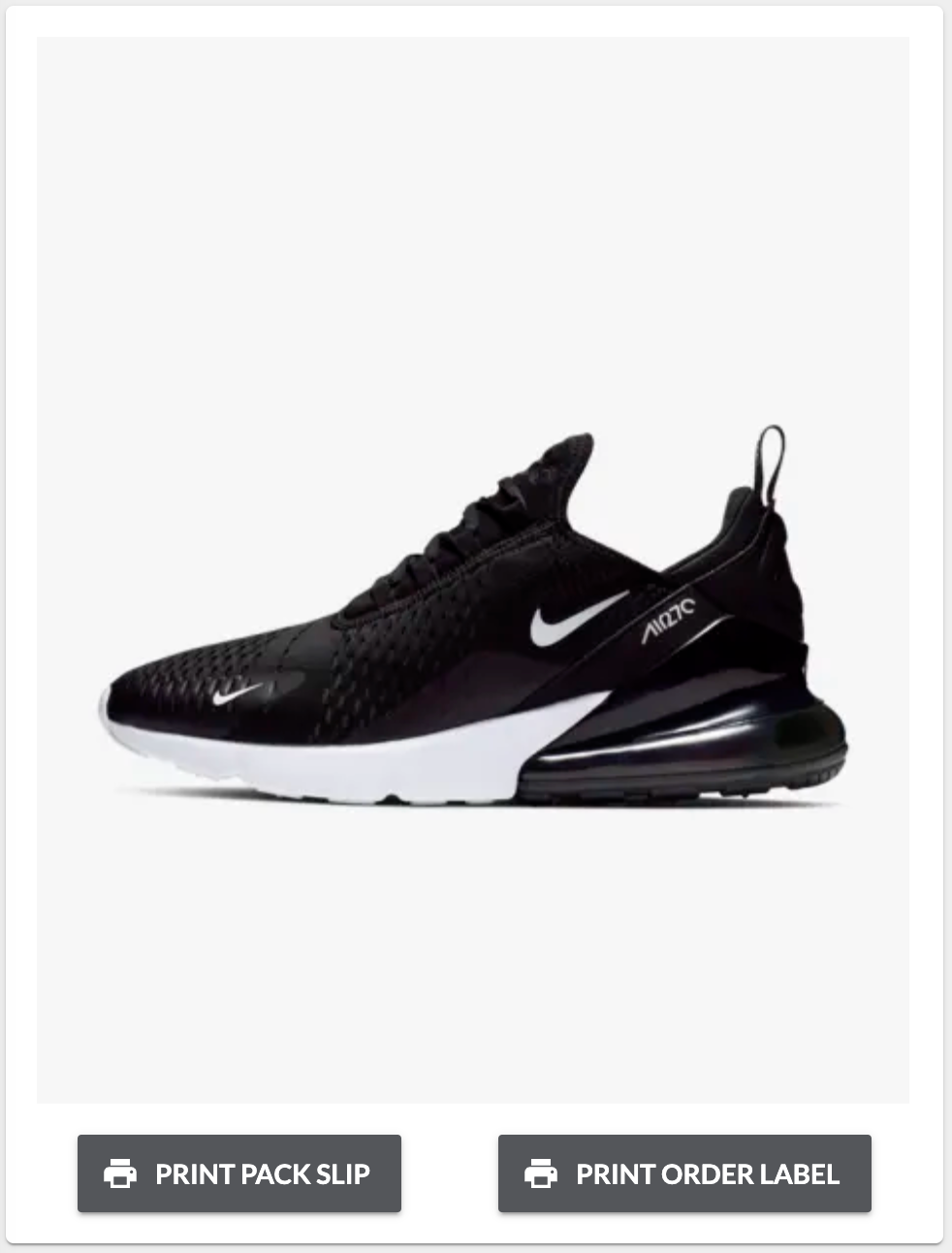
| Plugin Name | Core |
|---|
The standard library of mystique components.
v1.0.0
Initial changelog entry.
Alias
fc.card.image
Detailed technical description
The component presents as a card, with an image as the foreground object. You can then add in other components and determine their size and position within the card.
Configuration Options
1{
2 "component": "fc.card.image",
3 "props": {
4 "width": 3,
5 "indent": true,
6 "image": {
7 "imageUrl": "https://c.static-nike.com/a/images/f_auto,b_rgb:f5f5f5,w_440/skwgyqrbfzhu6uyeh0gg/air-max-270-shoe-nnTrqDGR.jpg"
8 }
9 },
10 "descendants": [
11 {
12 "component": "fc.accordion",
13 "props": {
14 "summary": "Product Details",
15 "details": "A blend of cutting-edge comfort and street-smart style, designed for those who demand peak performance and unmatched durability. Elevate your everyday look while enjoying cloud-like cushioning and unbeatable traction with every step."
16 }
17 }
18 ]
19}Language: plain_text
Name: Image Card with accordion
Description:
Manifest configuration example
Example:
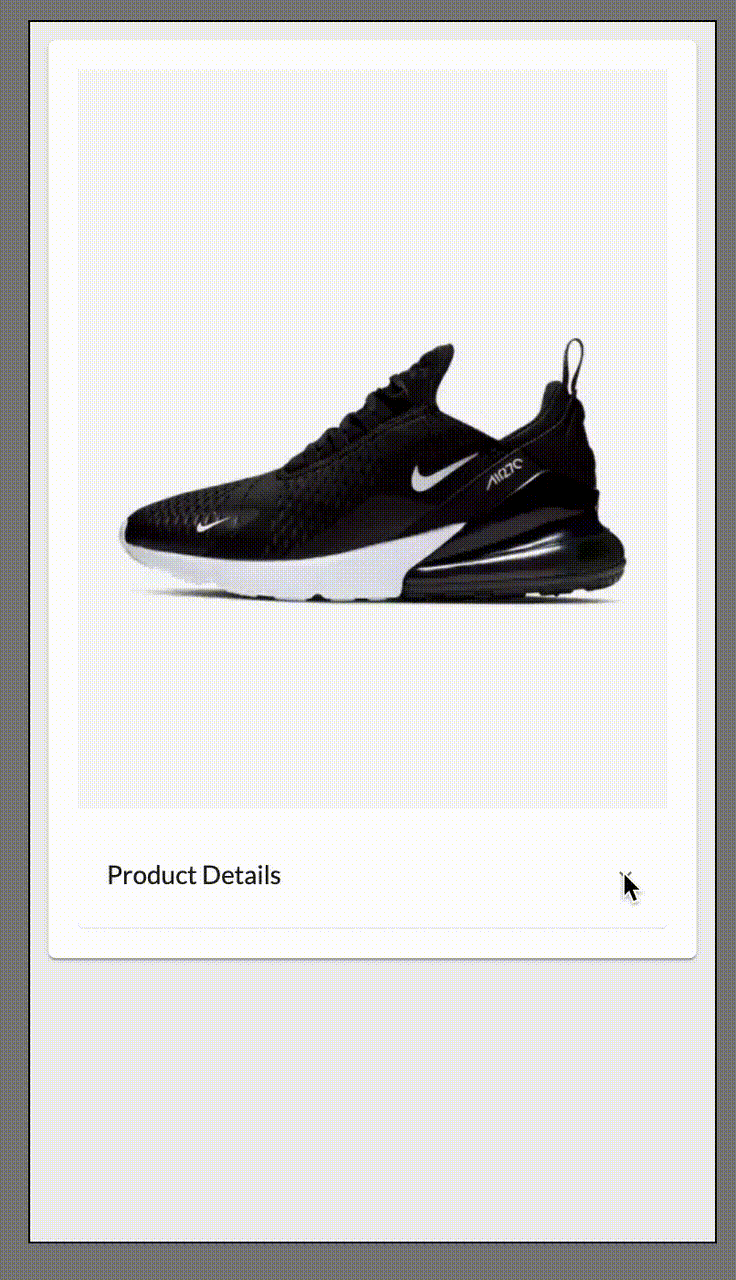
1{
2 "component": "fc.card.image",
3 "props": {
4 "width": 3,
5 "indent": true,
6 "image": {
7 "imageUrl": "https://c.static-nike.com/a/images/f_auto,b_rgb:f5f5f5,w_440/skwgyqrbfzhu6uyeh0gg/air-max-270-shoe-nnTrqDGR.jpg"
8 }
9 },
10 "descendants": [
11 {
12 "component": "fc.mystique.collapsible.text",
13 "props": {
14 "charCutoff": 1000,
15 "text": "Text"
16 }
17 }
18 ]
19}Language: plain_text
Name: Image Card with collapsable text
Description:
Manifest configuration example
Example:
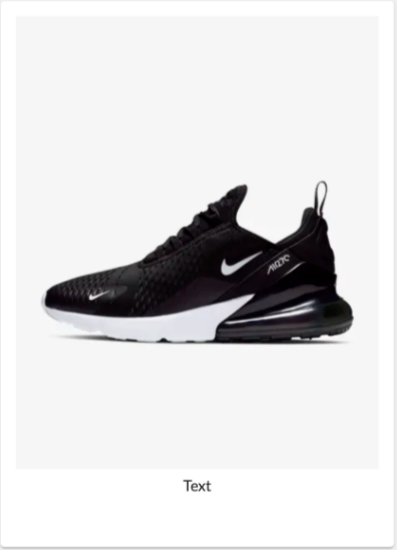
1{
2 "manifestVersion": "2.0",
3 "routes": [
4 {
5 "type": "page",
6 "path": "collections/carrier/:id",
7 "component": "fc.page",
8 "props": {
9 "title": "i18n:fc.om.article.detail.title"
10 },
11 "descendants": [
12 {
13 "component": "fc.card.image",
14 "props": {
15 "width": 3,
16 "indent": true,
17 "image": {
18 "imageUrl": "https://c.static-nike.com/a/images/f_auto,b_rgb:f5f5f5,w_440/skwgyqrbfzhu6uyeh0gg/air-max-270-shoe-nnTrqDGR.jpg",
19 "height": "300px"
20 }
21 },
22 "descendants": [
23 {
24 "component": "fc.button.print",
25 "props": {
26 "label": "PRINT PACK SLIP"
27 }
28 },
29 {
30 "component": "fc.button.print",
31 "props": {
32 "label": "PRINT ORDER LABEL"
33 }
34 }
35 ]
36 }
37 ]
38 }
39 ]
40}Language: json
Name: Image Card utilization on the Article Details page in the Fluent Store
Description:
Image Card utilization example
Visualization:
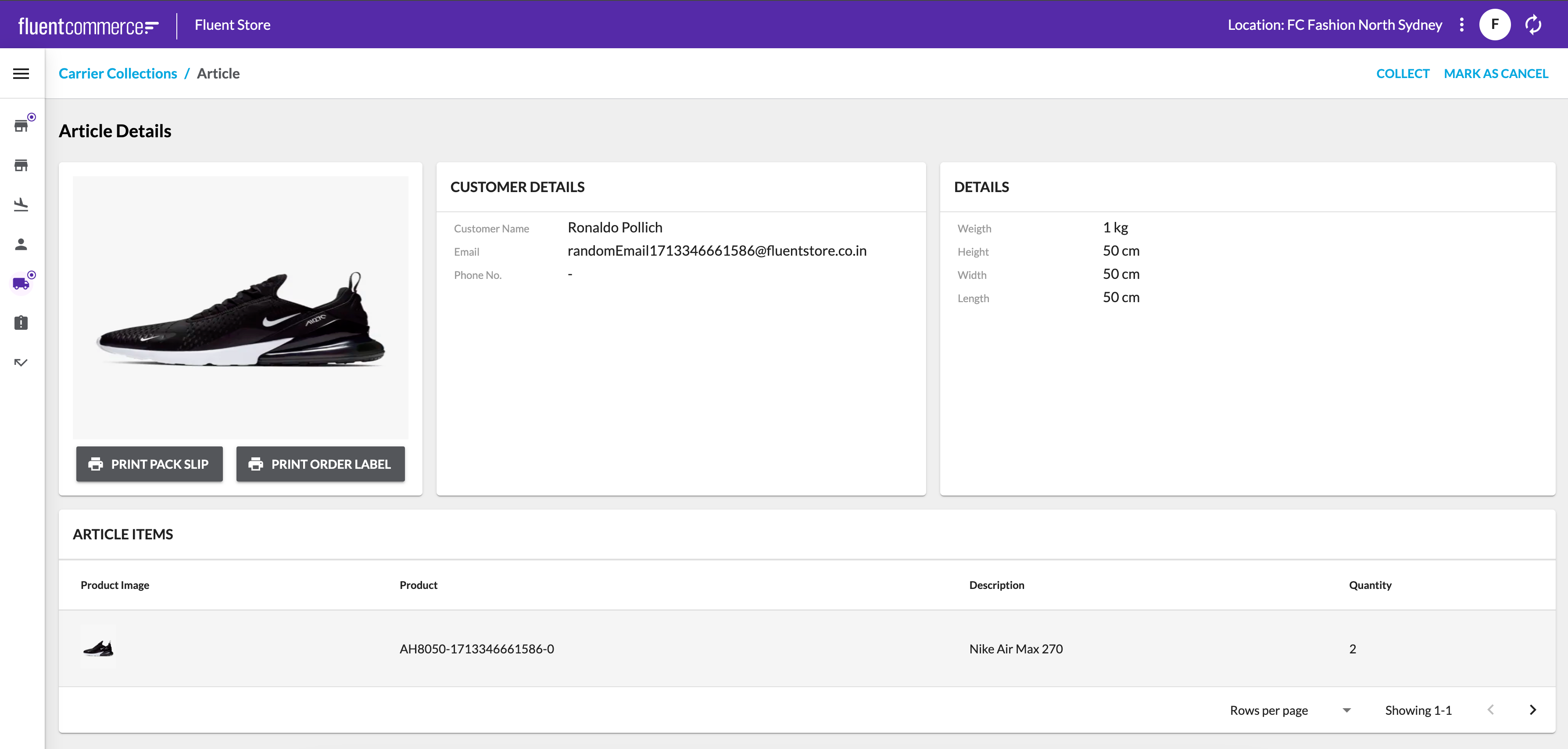
Properties
Name | Type | Required | Default | Description |
image | | yes | none | An object containing image URL and dimensions (width and height) |
width | | no | 12 | Define the width of this card on a 12-column grid. Can use the named widths for readability or numbers directly. On mobile devices, all widths will automatically change to 12 for the best responsive experience. |
indent | | no | - | Indent between image and descendants. |
descendantSpacing | | no | | The property defines the spacing between descendants. It can be parsed from the template string. Examples:   |
descendantDirection | | no | | The property defines the descendant direction. It can be parsed from the template string. Examples: 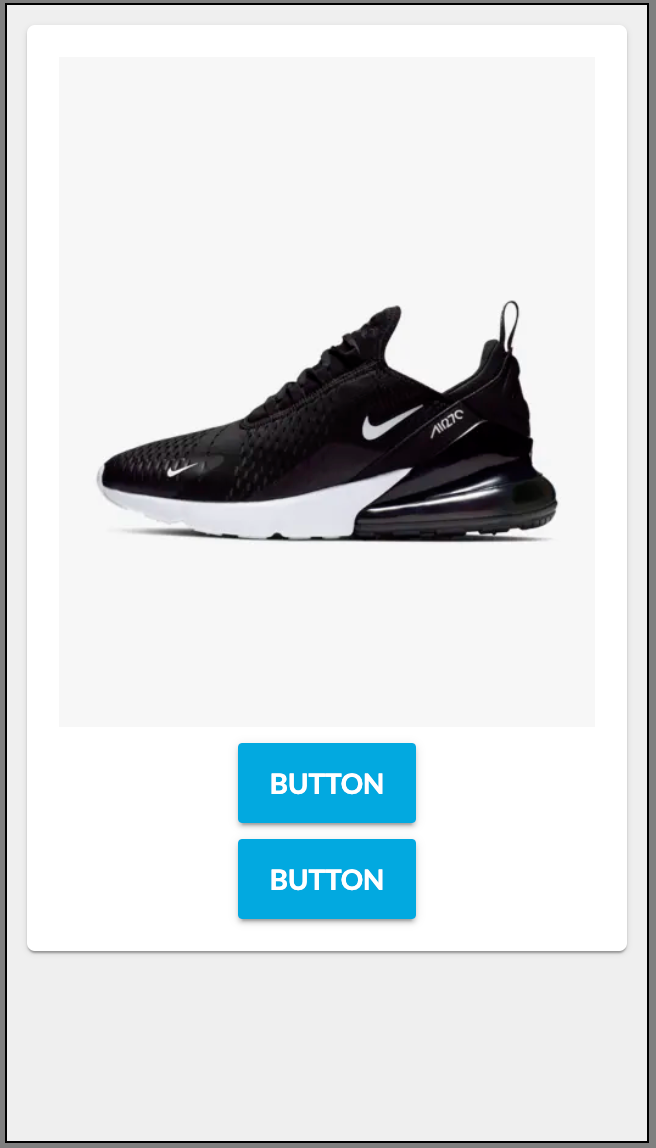 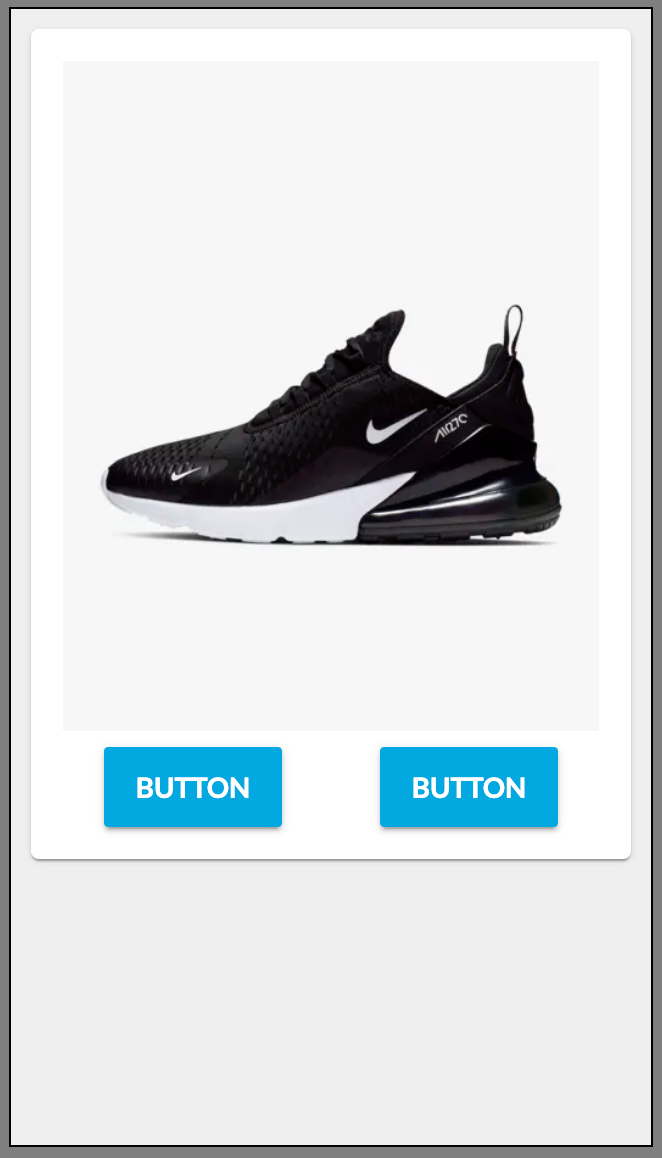
|
CardImageProperties
Name | Type | Required | Default | Description |
height | | no | - | Image height. Examples: |
width | | no | - | Image width. Examples: |
imageUrl | | no | - | Image URL. Template string can be used to define the URL. |
Configuration example
1{
2 "component": "fc.card.image",
3 "props": {
4 "width": 3,
5 "indent": true,
6 "image": {
7 "imageUrl": "https://c.static-nike.com/a/images/f_auto,b_rgb:f5f5f5,w_440/skwgyqrbfzhu6uyeh0gg/air-max-270-shoe-nnTrqDGR.jpg",
8 "height": "300px"
9 }
10 },
11 "descendants": [
12 {
13 "component": "fc.button.print",
14 "props": {
15 "label": "PRINT PACK SLIP",
16 "setting": "example.wave.pick.print",
17 "position": {}
18 }
19 },
20 {
21 "component": "fc.button.print",
22 "props": {
23 "label": "PRINT ORDER LABEL",
24 "setting": "example.wave.pick.print"
25 }
26 }
27 ]
28}Language: json
Version History
24.7.22
The initial release
2024.10.8
The component extension with the
`descendantDirection`Recommended Placement
The component can be placed in pages, drawers, lists.
