Pack Field Component
Changed on:
4 Oct 2024
Overview
The Pack Component in Fluent Store is designed to organize the packing process by outlining each box's contents in multi-parcel shipments, setting parcel parameters, rejecting items, and providing detailed information for each item through the Pack Wizard.
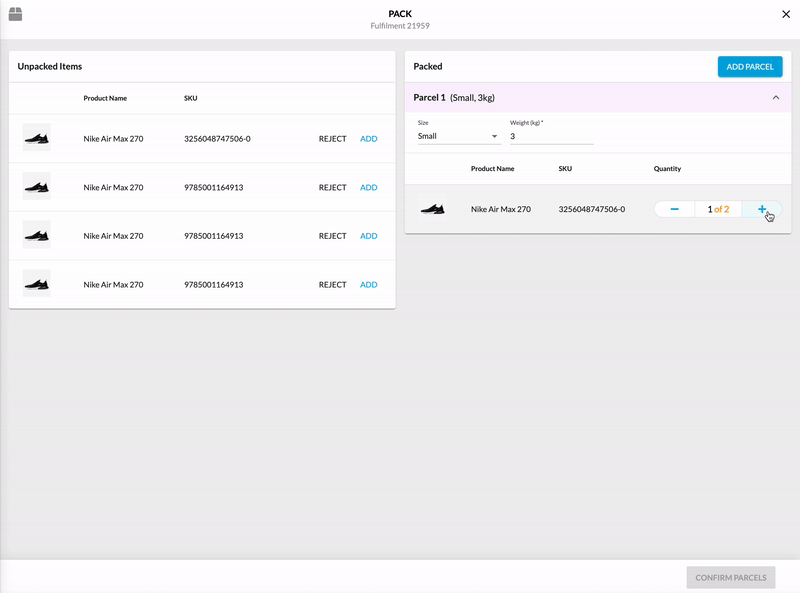
| Plugin Name | Store |
|---|
Components for managing instore processes.
v1.0.0
Store version
Alias
'fc.action.field.fulfilmentpack', 'FULFILMENT_PACK'
Detailed technical description
The component comes with a default configuration for tables and elements. However, customization is possible through the
`fc.mystique.fields.fulfilmentpack`The Pack Component is set in the workflow in the
`ConfirmParcels`1query fulfilmentById($id: ID!) {
2 fulfilmentById(id: $id) {
3 id
4 ref
5 status
6 createdOn
7 updatedOn
8 deliveryType
9 items {
10 edges {
11 node {
12 id
13 requestedQuantity
14 rejectedQuantity
15 filledQuantity
16 orderItem {
17 id
18 product {
19 ... on StandardProduct {
20 gtin
21 ref
22 name
23 attributes {
24 name
25 value
26 }
27 }
28 ... on VariantProduct {
29 gtin
30 ref
31 name
32 attributes {
33 name
34 value
35 }
36 }
37 }
38 }
39 }
40 }
41 }
42 }
43}Language: plain_text
Name: Sample Query
Description:
Sample query for the Pack Wizard configuration
Configuration Example
The configuration example below outlines the default settings available for the Pack Component out-of-the-box. These presets define how unpacked items, parcels, rejected items, and scanning functionalities are displayed and handled in the Pack Wizard. If no customization is applied, the component will follow the below defined default structure.
You can override the default behaviour by modifying only the necessary fields in the
`fc.mystique.fields.fulfilmentpack`Here’s the default configuration for the component:
1{
2 "unpackedList": {
3 "dataSource": "fulfilmentById.items",
4 "labels": {
5 "title": "i18n:fc.sf.ui.pack.list.unpackedItems.title",
6 "noItems": "i18n:fc.sf.ui.pack.list.unpackedItems.noItems"
7 },
8 "attributes": [
9 {
10 "value": "{{orderItem.product.attributes.byName.imageUrl}}",
11 "type": "image",
12 "options": {
13 "width": 50,
14 "height": 50
15 }
16 },
17 {
18 "label": "i18n:fc.sf.pack.index.list.column.productName.heading",
19 "value": "{{orderItem.product.name}}"
20 },
21 {
22 "label": "i18n:fc.sf.pack.index.list.column.sku.heading",
23 "value": "{{orderItem.product.ref}}"
24 }
25 ]
26 },
27 "parcels": {
28 "labels": {
29 "title": "i18n:fc.sf.ui.pack.list.packed.title",
30 "add": "i18n:fc.sf.ui.pack.list.addParcel.button",
31 "noItems": "i18n:fc.sf.ui.pack.list.packed.noItems"
32 },
33 "attributes": [
34 {
35 "value": "{{orderItem.product.attributes.byName.imageUrl}}",
36 "type": "image",
37 "options": {
38 "width": 50,
39 "height": 50
40 }
41 },
42 {
43 "label": "i18n:fc.sf.pack.index.list.column.productName.heading",
44 "value": "{{orderItem.product.name}}"
45 },
46 {
47 "label": "i18n:fc.sf.pack.index.list.column.sku.heading",
48 "value": "{{orderItem.product.ref}}"
49 }
50 ],
51 "allowMultipleParcelsPerItem": false,
52 "autoAssignAllItemsToFirstParcel": false
53 },
54 "rejectedItems": {
55 "modal": {
56 "labels": {
57 "title": "i18n:fc.sf.ui.pack.modal.rejectItem.title"
58 }
59 },
60 "list": {
61 "labels": {
62 "title": "i18n:fc.sf.ui.pack.list.rejectedItems.title"
63 },
64 "attributes": [
65 {
66 "value": "{{orderItem.product.attributes.byName.imageUrl}}",
67 "type": "image",
68 "options": {
69 "width": 50,
70 "height": 50
71 }
72 },
73 {
74 "label": "i18n:fc.sf.pack.index.list.column.productName.heading",
75 "value": "{{orderItem.product.name}}"
76 },
77 {
78 "label": "i18n:fc.sf.pack.index.list.column.sku.heading",
79 "value": "{{orderItem.product.ref}}"
80 }
81 ]
82 }
83 },
84 "productCard": {
85 "cardImage": {
86 "imageUrl": "{{orderItem.product.attributes.byName.imageUrl}}"
87 },
88 "title": "{{orderItem.product.name}}",
89 "attributes": [
90 {
91 "value": "{{orderItem.product.ref}}"
92 },
93 {
94 "value": "{{orderItem.product.gtin}}"
95 }
96 ]
97 },
98 "scanner": {
99 "enableCameraScanner": false,
100 "defaultDecoders": ["code_128_reader", "ean_reader"],
101 "scannerFields": ["orderItem.product.gtin"],
102 "toastTimeout": 3000,
103 "confidence": 0.85,
104 "frequency": 10
105 }
106}Language: json
Name: Configuration Example
Description:
[Warning: empty required content area]Properties
The component does not have any configurable properties.
Configuration example
1// fc.mystique.manifest.store.fragment.pack.json
2{
3 "type": "page",
4 "path": "pack/fulfilment/:id",
5 "component": "fc.page.wizard",
6 "props": {
7 "title": "{{i18n \"fc.sf.pack.index.subtitle\"}} {{fulfilmentById.id}}",
8 "actions": true,
9 "closePath": "pack",
10 "steps": [
11 {
12 "title": "{{i18n \"fc.sf.pack.index.title\"}}",
13 "icon": "FaBox",
14 "action": {
15 "name": "ConfirmParcels",
16 "noCard": true,
17 "config": {
18 "noSuccessMessage": false,
19 "extension": {
20 "postSubmit": {
21 "type": "navigate",
22 "link": "/summary/fulfilment/{{fulfilmentById.id}}",
23 "navigateWhenUnchanged": true
24 }
25 }
26 }
27 },
28 "descendants": [
29 {
30 "component": "fc.page.wizard.action",
31 "props": {
32 "width": "full",
33 "noCard": true
34 }
35 }
36 ]
37 }
38 ]
39 },
40 "data": {
41 "query": "query fulfilmentById($id: ID!, $items_first: Int) { fulfilmentById(id: $id) { id ref status createdOn updatedOn deliveryType items(first: $items_first) { edges { node { id requestedQuantity rejectedQuantity filledQuantity orderItem { id product {... on StandardProduct { gtin ref name attributes { name value } } ... on VariantProduct { gtin ref name attributes { name value } } } } } } } }}",
42 "variables": {
43 "id": "{{params.id}}",
44 "items_first": 999
45 }
46 }
47},Language: json
Version History
v24.8.10
Initial release
Recommended Placement
The Pack Component is best suited for use within the Page Wizard of Fluent Store to manage the multi-parcel fulfillment process efficiently.
