Aggregate Inventory Sync
Changed on:
31 Jan 2024
Overview
The Aggregate Inventory Sync will enable product inventory syncing from Fluent to commercetools at an aggregate level. The master source will be Fluent for inventory syncing.
Detailed Technical Description
Once the aggregate inventory is created/updated on Fluent, we have to create/update the same inventory at commercetools via channels settings.
In commercetools, go to
`Merchant center > Project Settings> Channels`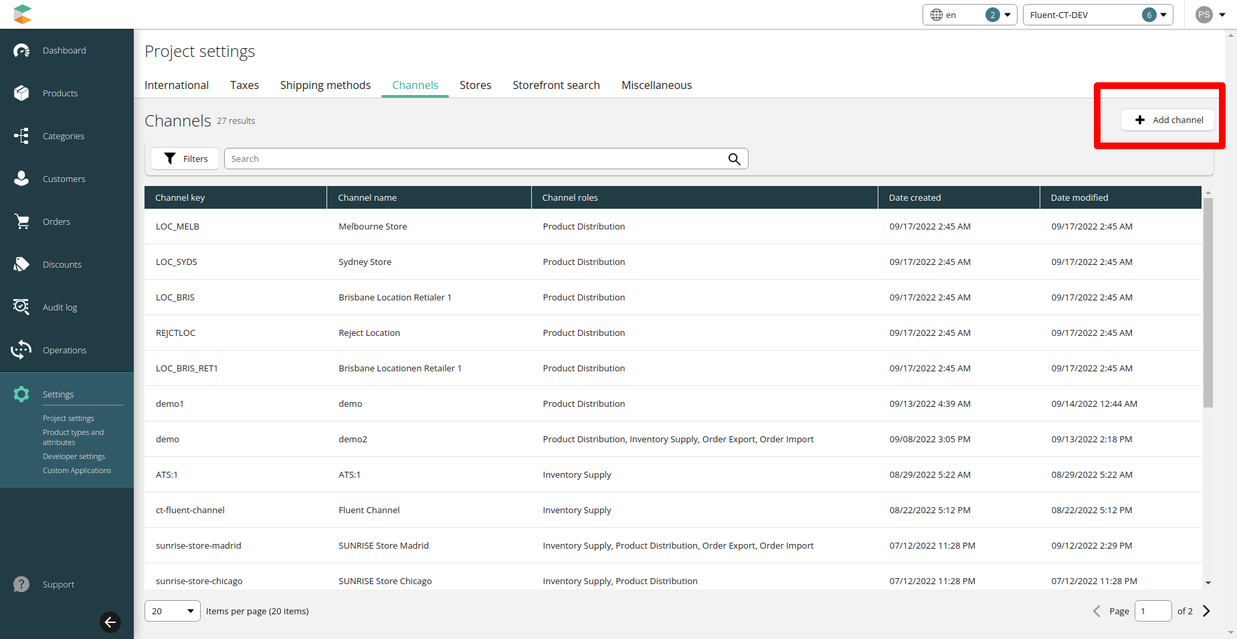
Map aggregate CT channel key and fluent aggregate virtual catalogue under Fluent setting name
`fc.connect.commercetools.batch.batch-inventory-sync`1{
2 "previousEndDate": "2022-10-20T04:12:08.812570167",
3 "props": {
4 "ctChannelKey": "ct-fluent-channel",
5 "fluentAggregateVirtualCatalogueRef": "ATS:1"
6 },
7 "lastRun": {
8 "param": {
9 "start": "2022-10-19T04:12:08.491444877",
10 "end": "2022-10-20T04:12:08.812570167",
11 "props": {
12 "ctChannelKey": "ct-fluent-channel",
13 "fluentAggregateVirtualCatalogueRef": "ATS:1"
14 }
15 },
16 "jobStart": "2022-10-20T04:12:08.716938923",
17 "jobEnd": "2022-10-20T04:12:08.836448368",
18 "status": "SUCCESSFUL"
19 }
20}Language: json
Name: fc.connect.commercetools.batch.batch-inventory-sync
Description:
[Warning: empty required content area]The inventory syncing will be done via a batch job handler on the scheduled frequency. Partners can map and change the frequency as per their requirements. The scheduler is an event bridge trigger, and the configuration is done through a cloud formation template. Implementation of the trigger can vary depending on the trigger approach. Out-of-the-box(OOTB) implementation uses Event Brudge for scheduled triggers.
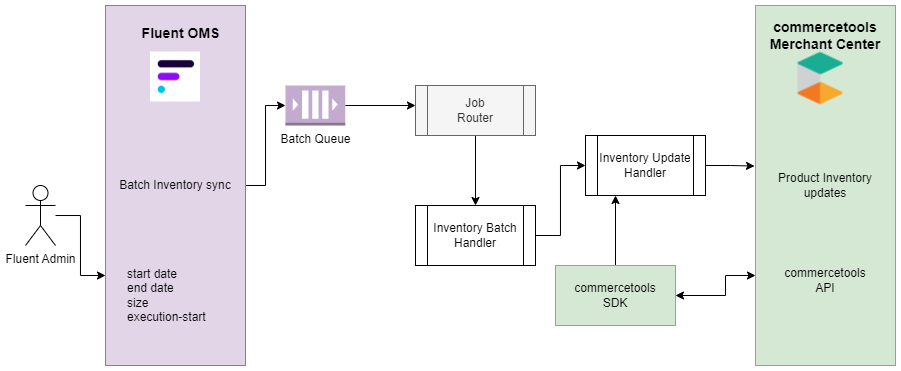
Event Queue: The event queue is responsible for holding the Fluent event message to be processed further.
Batch Queue: The Batch queue will handle Bulk data sync. This request will be triggered from an external scheduler with the relevant inventory sync batch job properties. This request is to update aggregate product inventory with available quantity in commercetools.
Job Router: The Job router contains the name of the job and passes it to the job handler
Inventory Batch Handler: This receives the job name and data to fetch product inventory from the fluent internal queue and update commercetools.
Example to extend the functionality
Partners can override existing handlers using the application-connector.yml and Handler class. To change the logic of the Inventory Upsert handler, first go to
`commercetools-modules/commercetools-connector/src/main/resources/application-connector.yml`1name: "commercetools.connect.inventory.upsert"
2 handler: "InventoryUpsertHandler"
3 props:
4 payload: "inventory"
5 query-inventories: "ct-inventories.graphql"
6 query-channel: "ct-channel.graphql"
7 mutation-create-inventory: "ct-createinventory.graphql"
8 mutation-update-inventory: "ct-updateinventory.graphql"Language: json
Name: application-connector.yml
Description:
[Warning: empty required content area]We can also add new handlers by just adding them in the above
`application-connector.yml`Create a new Handler that extends
`MessageHandler``com.fluentcommerce.connect``com.fluentcommerce.connect.custom.commercetools.handler.message.<your-handler>.java`1@Slf4j
2@Component
3@HandlerInfo(name = "InventoryUpsertHandler", description = "Upsert Inventory at commercetools" )
4public class FluentInventoryUpsertHandler extends BaseMessageHandler {
5 private static final String Aggregate_Inventory = "inventory";
6 // write your logic
7}Language: json
Name: <your-handler>.java
Description:
[Warning: empty required content area]Fluent Inventory Query
1query GetAggregateVirtualPositions($after: String, $first: Int, $catalogueRef: String!, $status: [String!], $updatedOnFrom: DateTime, $updatedOnTo: DateTime) {
2 virtualPositions(after: $after, first: $first, catalogue: {ref: $catalogueRef}, status: $status, updatedOn: {from: $updatedOnFrom, to: $updatedOnTo}) {
3 virtualPositionEdge: edges {
4 virtualPositionNode: node {
5 quantity
6 productRef
7 }
8 cursor
9 }
10 pageInfo {
11 hasNextPage
12 }
13 }
14}Language: graphqlschema
Name: Inventory Query example
Description:
[Warning: empty required content area]