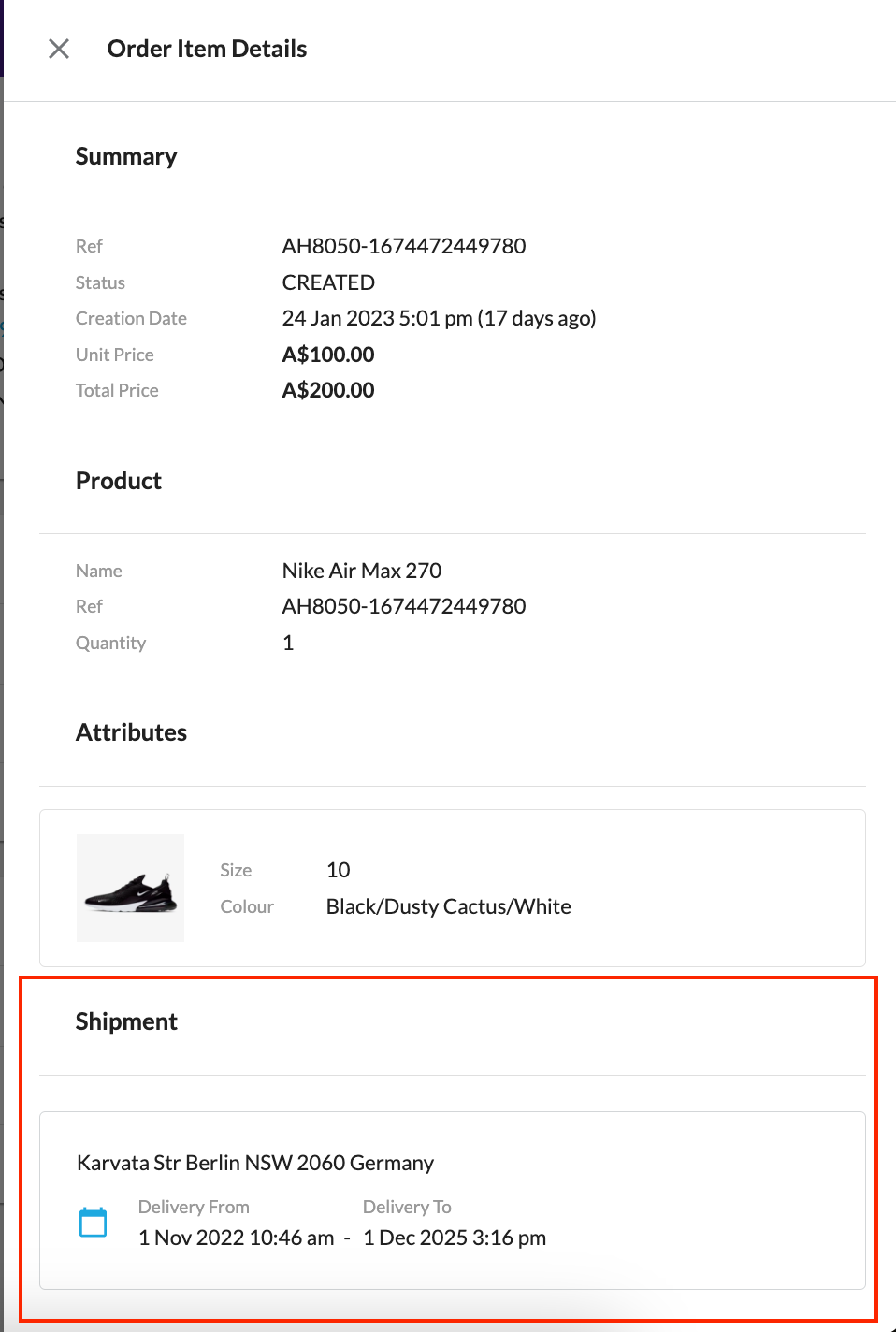Configure displaying of Shipment section in Order Item Details drawer
How-to Guide
Author:
Fluent Commerce
Changed on:
9 Oct 2023
Key Points
- The Shipment clock section in Order item Details is not shown by default. This functionality can be turned on via a setting.
Steps
 Step 1. Go to Admin → Settings and click Create Setting button.
Step 1. Go to Admin → Settings and click Create Setting button.
"Create Setting" drawer is open.
 Step 2. Fill in the following values:
Step 2. Fill in the following values:
- Name -
`fc.mystique.order.itemDetails.shipment` - Context -
`ACCOUNT/RETAILER` - Type -
`BOOLEAN` - Value -
`true`
 Step 3. Click Submit button.
Step 3. Click Submit button.