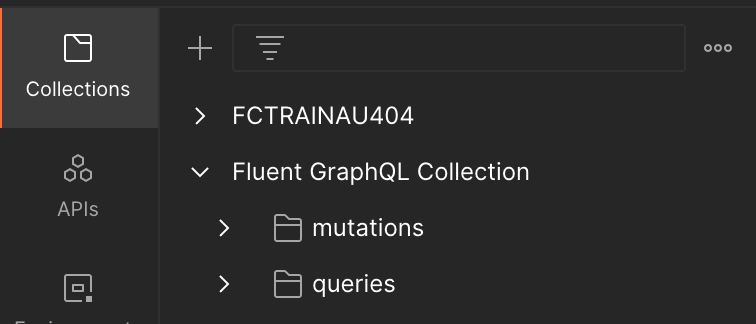Generate a Collection of the Fluent GraphQL API
How-to Guide
Author:
Fluent Commerce
Changed on:
9 Apr 2024
Key Points
- Prerequisites
- Steps to Follow
Steps
 Prerequisites
Prerequisites
Fluent GraphQL API must be available on postman.
 Steps to Follow
Steps to Follow
- Open Postman, navigate to APIs on the left, select the Fluent GraphQL API and click on the Definition tab.
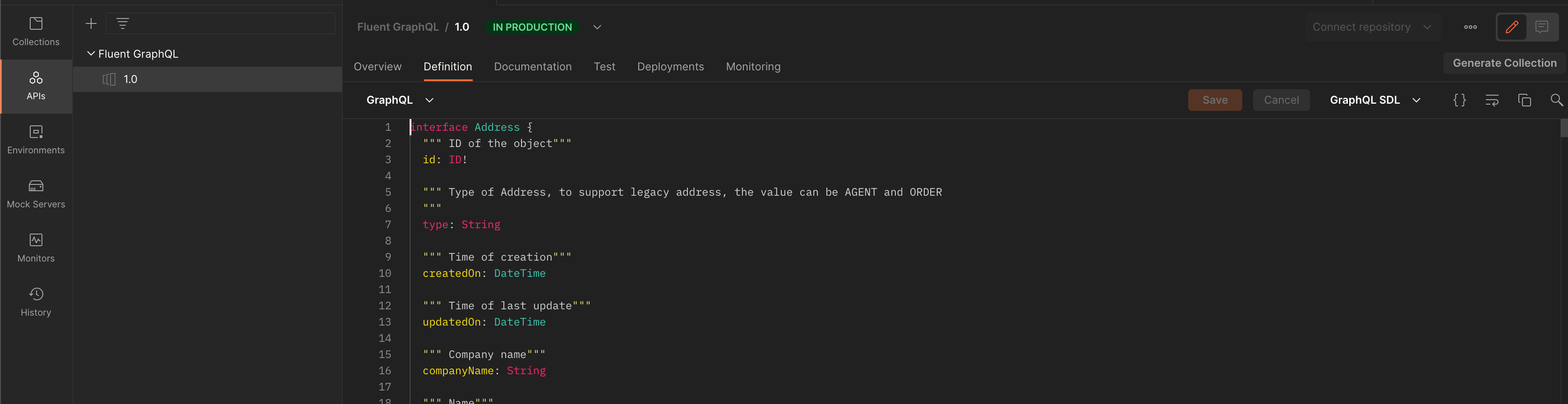
- Click on the Generate Collection button on the top right corner to generate a collection of all mutations and queries available in the schema.
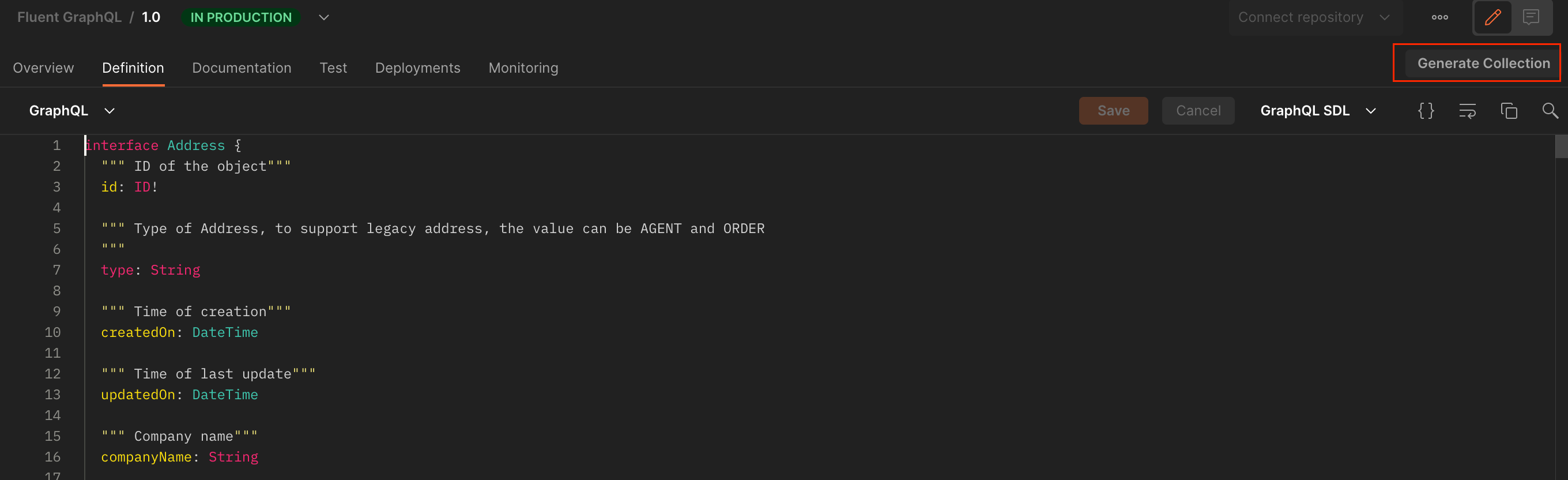
- Enter a name for the collection, select Test the API radio button and click on Generate Collection button
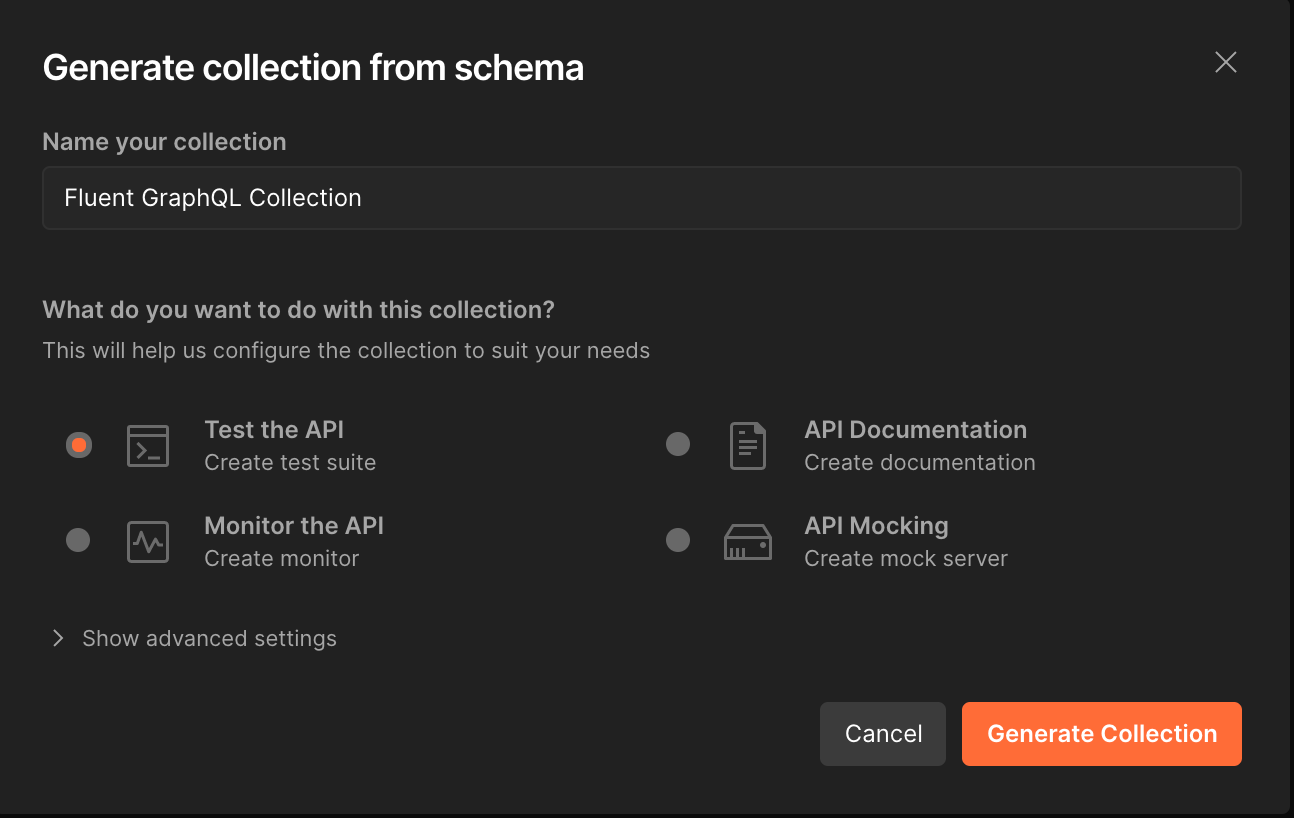
- View the collection on the Collections tab.