Salesforce Service Cloud (SFSC) Connector Installation Guide
How-to Guide
Author:
Fluent Commerce
Changed on:
10 Oct 2023
Key Points
- The Salesforce Service Cloud (SFSC) connector can be downloaded on Salesforce marketplace (Appexchange).
- In order to launch the connector: A SFSC administrator would need to download the Fluent OMS app from Salesforce App Exchange and deploy it within the SF organisation. API configurations and settings would then need to be added on Fluent OMS app to complete the set up.
Steps
 Prerequisite
Prerequisite
- Download the Fluent Order Management app from the Salesforce App Exchange.
- Deploy the app within your Salesforce organization.
Installation Steps
 Step 1: Launch Fluent Order Management App within Salesforce
Step 1: Launch Fluent Order Management App within Salesforce
- Click the App Launcher menu to display the app menu.
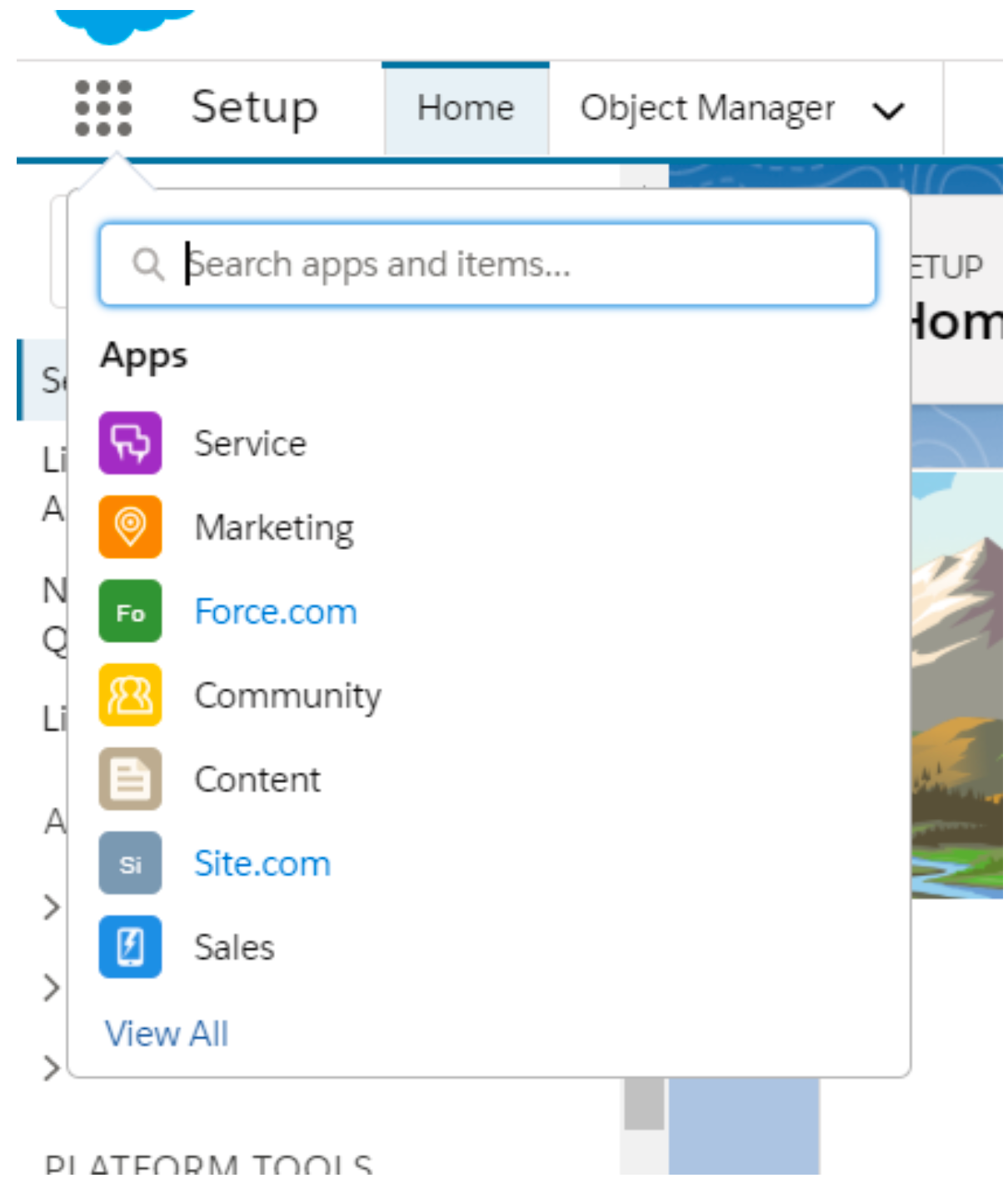
- Locate the Fluent Order management app. There are two ways you can do this,
- In the Search box, enter Fluent.
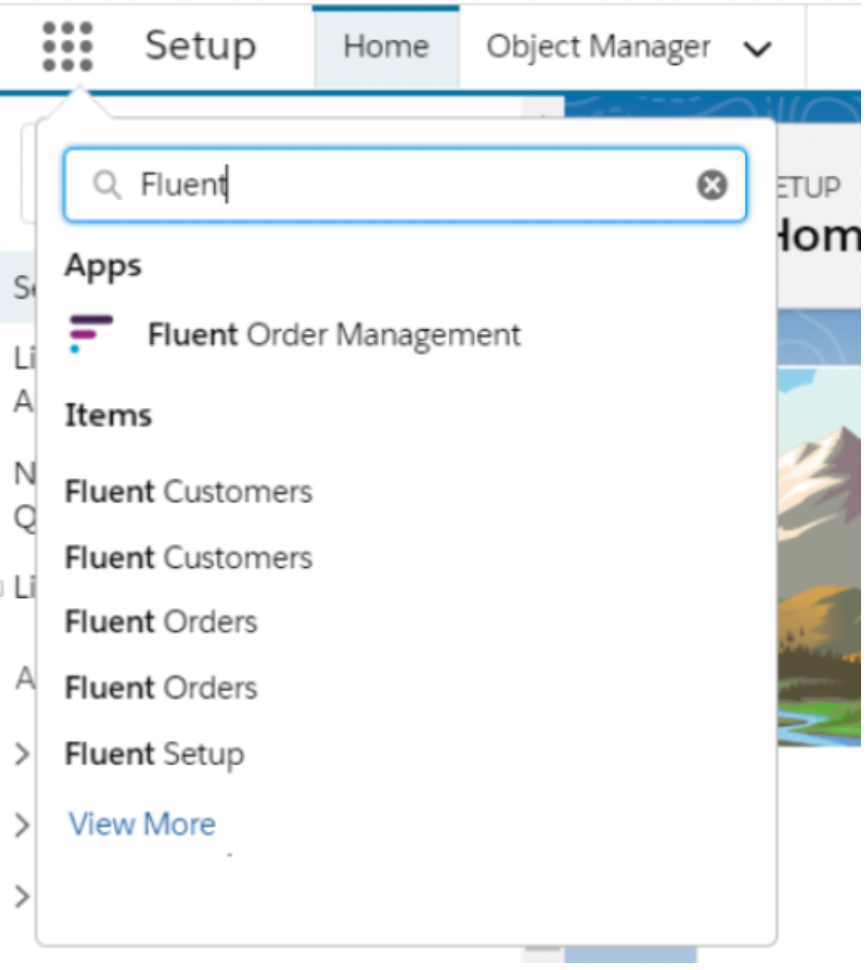
- Click the View All link below the list of apps.
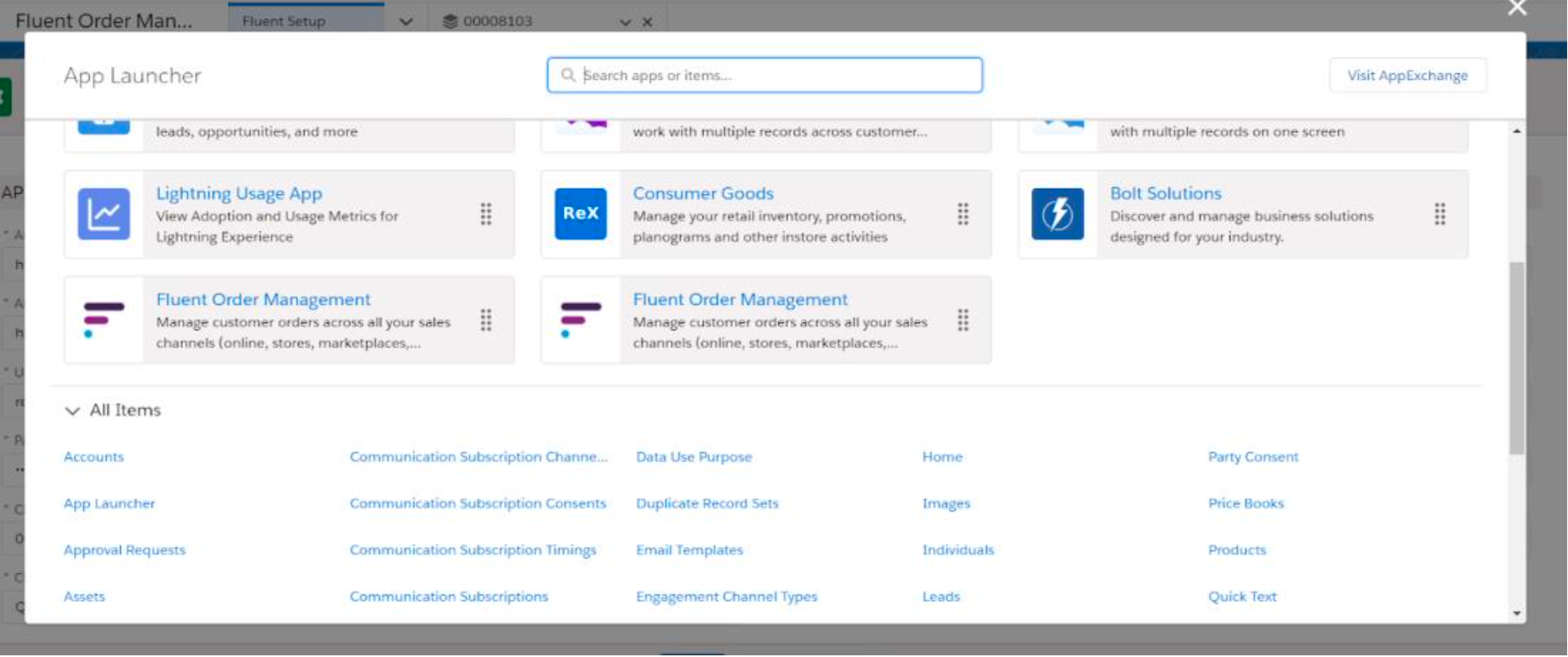
 Step 2: Setup Fluent Order Management App
Step 2: Setup Fluent Order Management App
- Click the Fluent Setup drop-down menu and select Fluent Setup.
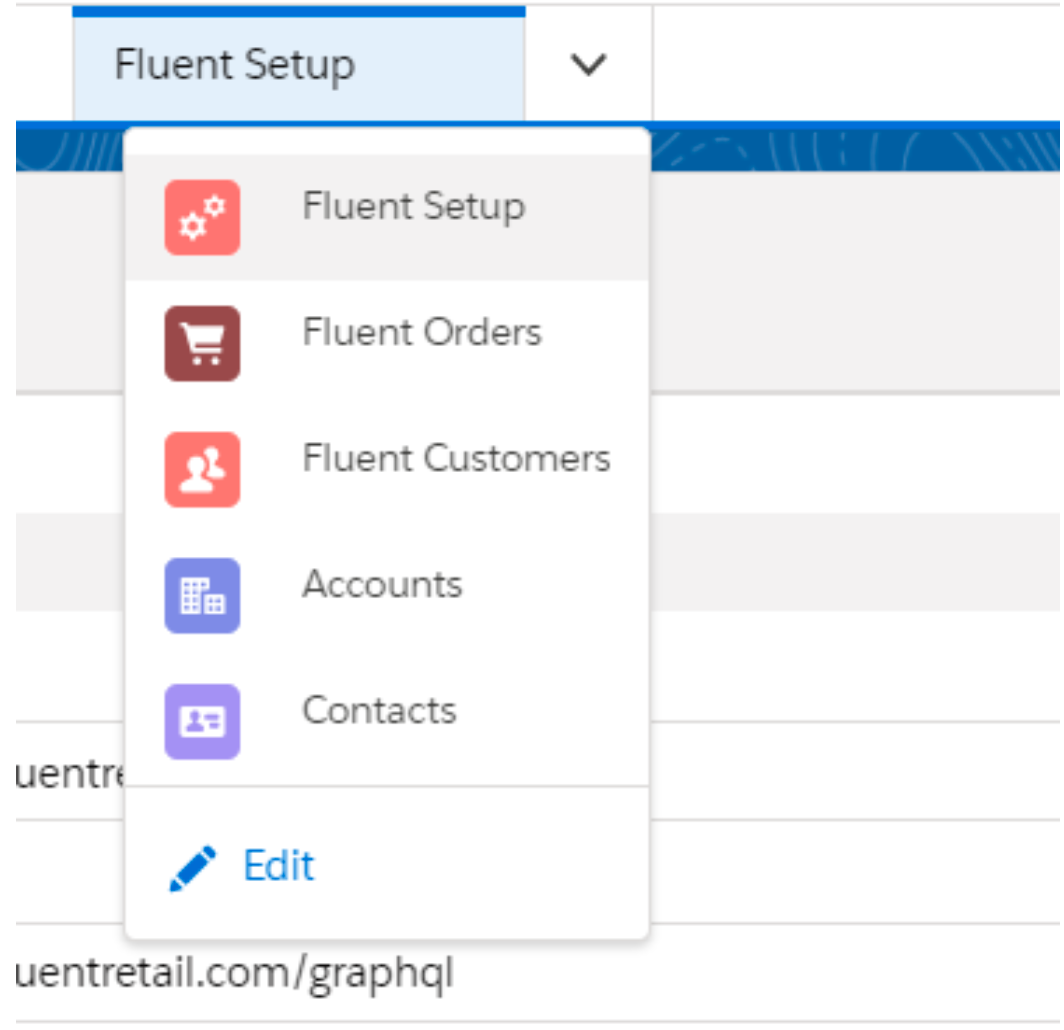
The Fluent Setup integration settings screen is displayed.
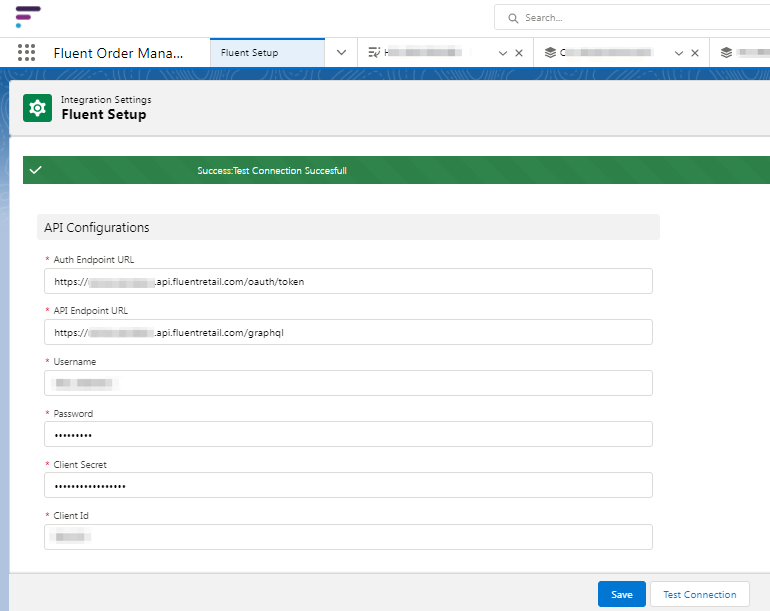
The Fluent Setup screen has the below section:
API Configuration:
Enter the following API Configuration details required to connect Salesforce Service Cloud to Fluent Order Management (Fluent OMS).
- Auth Endpoint URL: Fluent OMS Authorization Endpoint URL, this may be a specific Endpoint URL.
- API Endpoint URL: Fluent OMS API Endpoint URL, this may be a specific Endpoint URL.
- Username: Fluent OMS Username, used to access your OMS Application.
- Password: Fluent OMS Password, to access your OMS Application.
- Client Secret: Fluent OMS Client Secret, used by the OMS Application.
- Client ID: Unique client identifier.
