Order lifecycle
Author:
Fluent Commerce
Changed on:
22 Feb 2024
Overview
This article will explore the different stages involved in an order's lifecycle. Through the various tabs and sections in the Fluent OMS interface, you can easily track the status and progress of orders including customer delivery preferences and details. This promotes transparency and efficiency in the order fulfillment process.
Key points
- You will be introduced to the Order List, Order Details, and Order Item Details pages, and their components along individual tabs.
- This knowledge will assist users in effectively navigating the Fluent OMS interface and using relevant filters to find essential information for a specific order and a particular retailer.
Order List
The Order List page displays orders from all retailers associated with the logged-in user. Access to the Order List page is strictly dependent on the assigned roles and permissions of the user account.
Layout
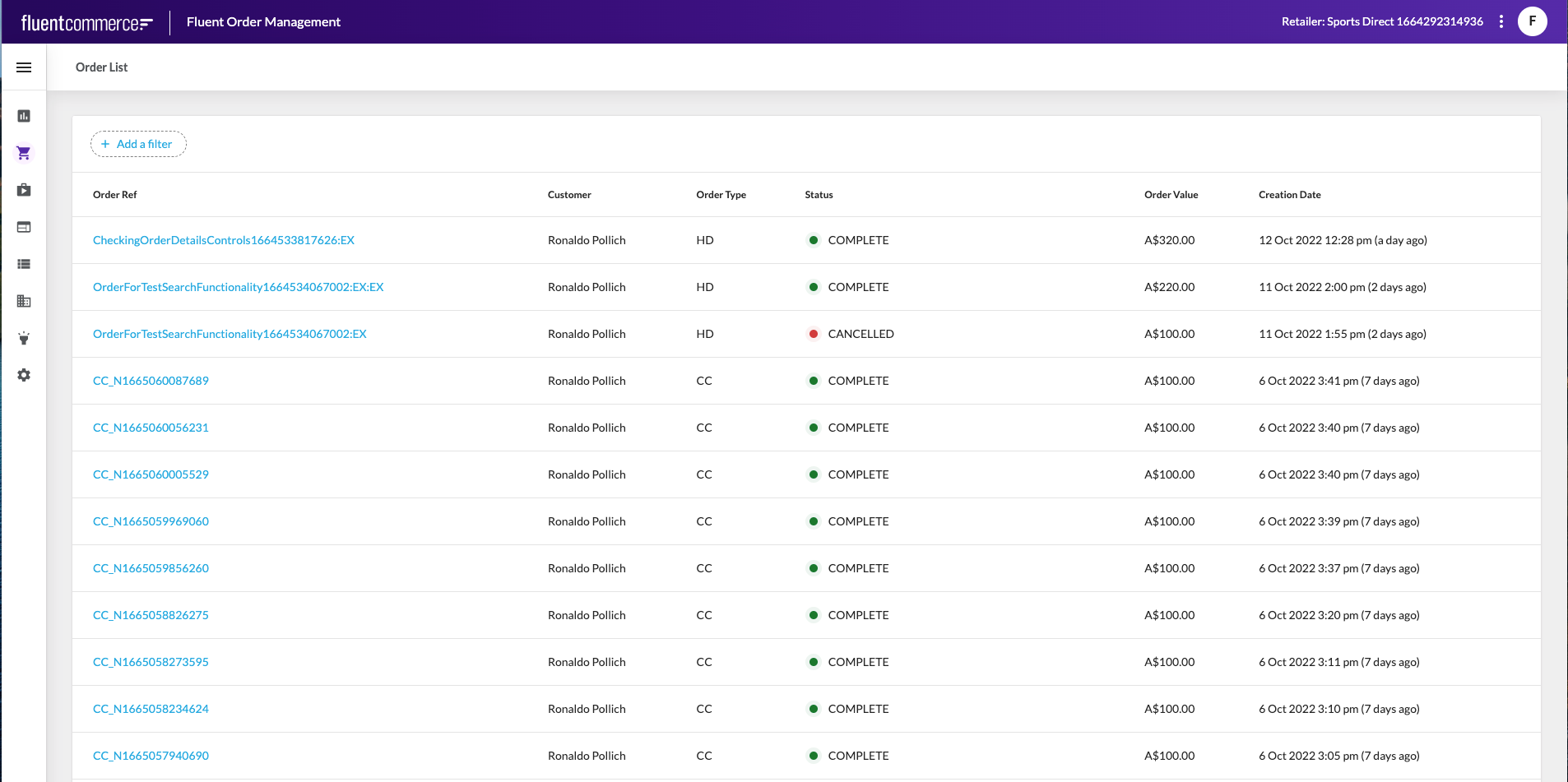
To search and view order details using the Mystique SDK filter component, apply the following criteria:
- (Order) Ref
- Status
- Type
- Created On
- Updated On
The Order List table displays information in the following columns:
- Order Ref: The unique reference of the order.
- Customer: The name of the customer that has placed the order.
- Order Type: The type of the order.
- Status: The current status of the order.
- Order Value: The value of the order.
- Creation Date: Displays the date and time the order was created.
Order Ref is a link to go to the Order Details page. Clicking Order Ref opens the Order Details page.
Order Details
The Order Details view provides a comprehensive overview of an order, which consists of the following tabs:
- Details
- Fulfillments
- Transactions
- Attributes
- Returns
- Comments
- Activity
Layout
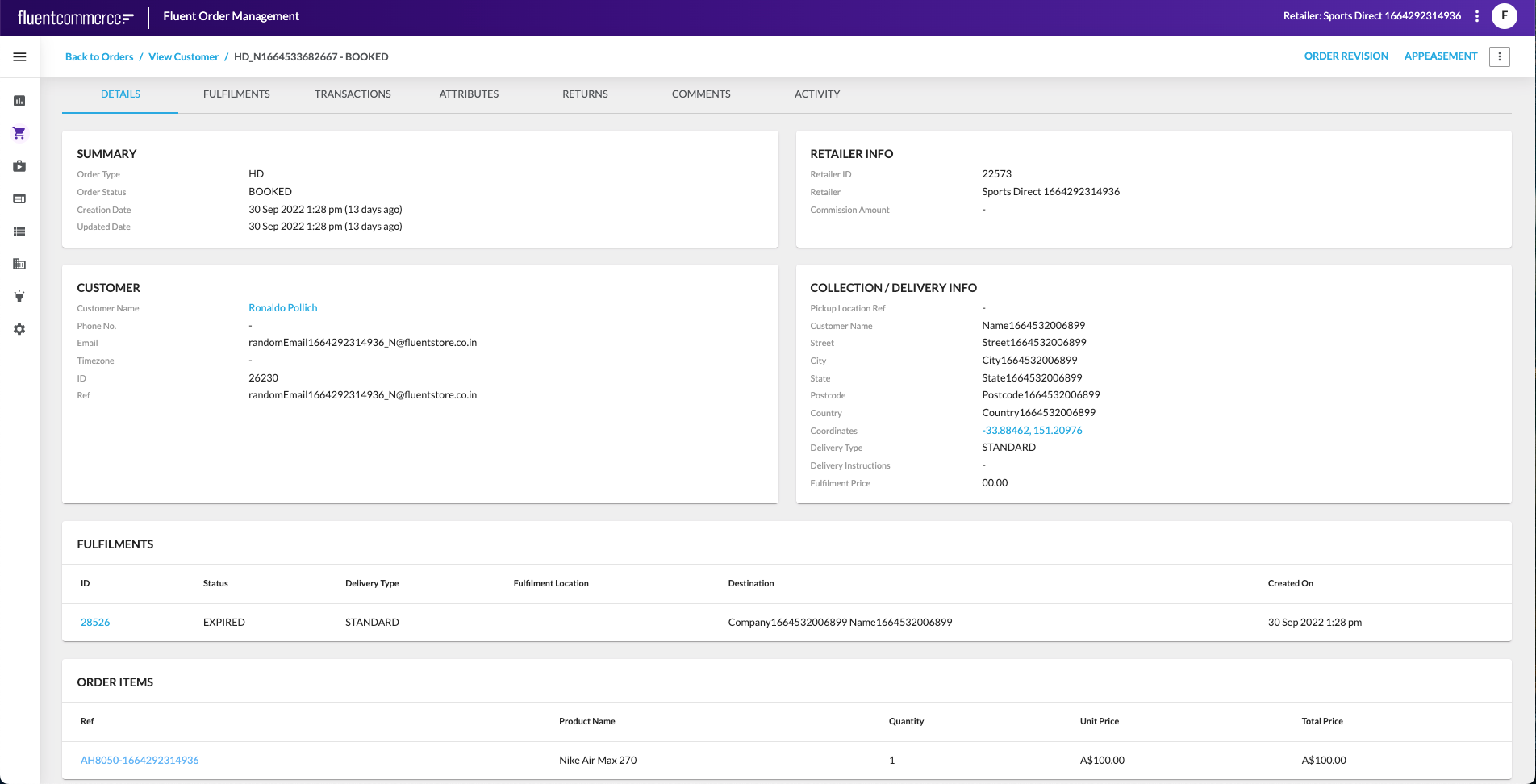
Breadcrumbs
- Back to Orders: Link navigating back to the Order List page.
- View Customer: Link navigating to the Customer Details page for the customer associated with the order.
Details tab
The Details tab displays four cards and two tables providing a comprehensive overview of the selected order:
- Summary card
- Retailer Info card
- Customer card
- Collection / Delivery Info card
- Fulfilments table
- Order Items table
Summary card
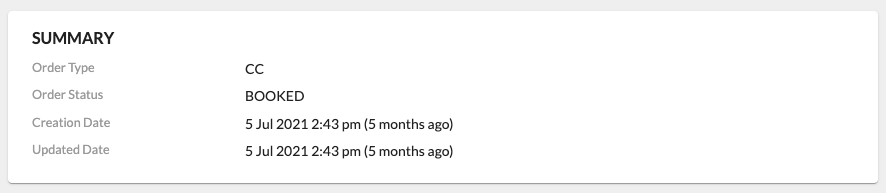
The Summary card displays a brief summary of the order. This summary includes the following information:
- Order Type: The type of order. An order can be classified into one of the following types:
- CC for Click and Collect Orders: This type is used for customers who prefer to collect the order from a store.
- HD for Home Delivery Orders: This type is used for customers who prefer the order to be delivered to their home.
- Order Status: The current status of the order. The standard statuses for an order are:
- Booked: An order is considered booked once it has been submitted from the eCommerce site.
- Complete: An order is considered complete when all order fulfillments are in a state of completion.
- Canceled: Used when the order is canceled.
- Pick & Pack: Used when the order is in the state of picking or packing.
- Awaiting Courier Collection: Used when the order is waiting to be picked up by the courier. This status is only applicable to Home Delivery orders.
- Creation Date: Displays the date and time the order was created.
- Updated Date: Displays the date and time the order was last updated.
Retailer Info card
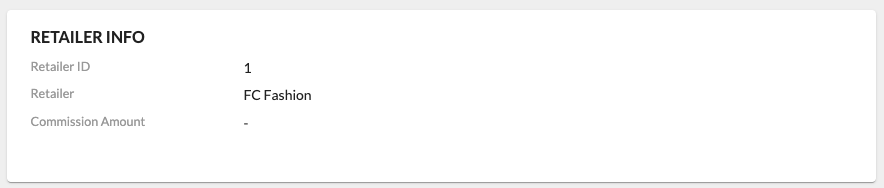
The Retailer Info card displays information related to the retailer.
- Retailer ID: This ID is unique to the retailer associated with the order.
- Retailer: This is the retailer name against whom the order has been placed.
- Commission Amount: The retailer’s commission amount.
Customer card
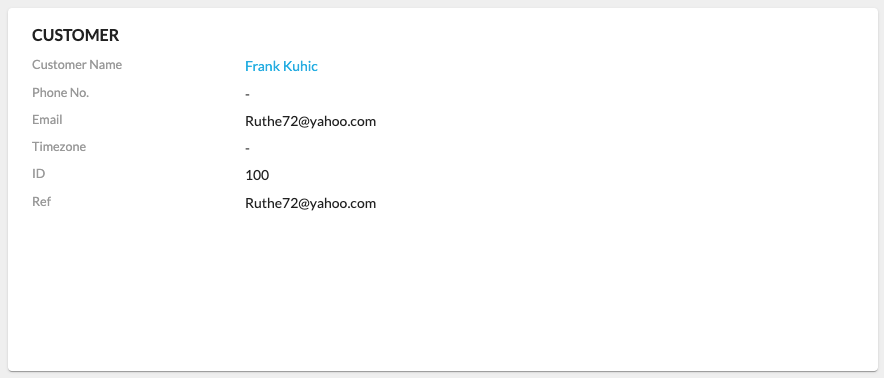
The Customer card displays information related to the customer who placed the order.
- Customer Name: This is the name of the customer who placed the order. This is the link that navigates to the Customer Details page.
- Phone Number: This is the phone number of the customer who placed the order.
- Email: This is the email of the customer who placed the order.
- Timezone: This is the timezone of the customer who placed the order.
- ID: This is the unique ID number of the customer who placed the order.
- Ref: This is the reference of the customer who placed the order.
Collection / Delivery Info card

The Collection / Delivery Info card displays the delivery information of the order.
- Pickup Location Ref: This is a reference number associated with the store from which the order will be picked up. The is only applicable for Click and Collect orders and will be left blank for Home Delivery orders.
- Customer Name: This is the name of the customer to whom the order should be delivered.
- Street: Street address. Required if Location Ref is not provided.
- City: City. Required if Location Ref is not provided.
- State: State. Required if Location Ref is not provided.
- Postcode: Postcode. Required if Location Ref is not provided.
- Country: Country. Required if Location Ref is not provided.
- Coordinates: Destination place coordinates. A link that navigates to Google Maps.
- Delivery Type: The type of delivery (Standard, Express)
- Delivery Instructions: The delivery instructions specified by the customer
- Fulfillment Price: The price of the fulfillment.
Fulfillments table
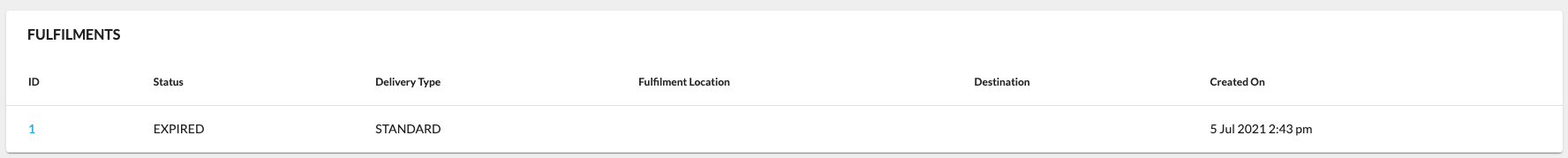
The Fulfillments table displays the following information:
- ID: This is a unique ID that is associated with the fulfillment. A link that navigates to the Fulfilment Details page.
- Status: This displays the fulfillment status of the order.
- Delivery Type: This displays the delivery type associated with the fulfillment of the order.
- Fulfillment Location: The location where the Fulfillment is being actioned.
- Destination: The location where the Article will be sent - either a store location for in-store collections (CC) or a customer address (HD).
- Created On: Displays the date/time when the fulfillment was created.
Order Items table
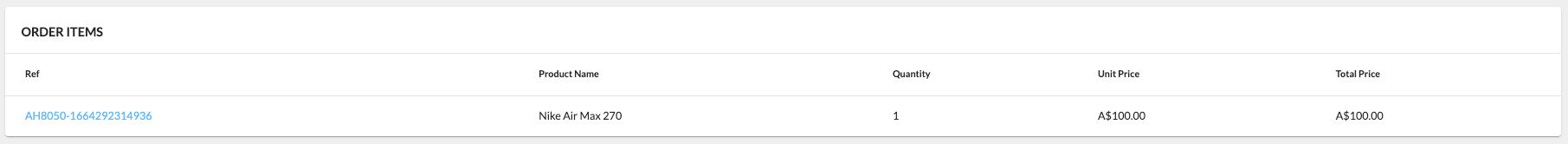
The Order Items table displays the following information:
- Ref: The unique reference number related to the item ordered. A link that navigates to the Order Item Details page.
- Product Name: The name of the item ordered
- Quantity: The number of ordered items.
- Unit Price: The price of the item ordered.
- Total Price: The total price of the items ordered
Order Item Details page
The Order Item Details page displays more detailed information about an order item.
Layout
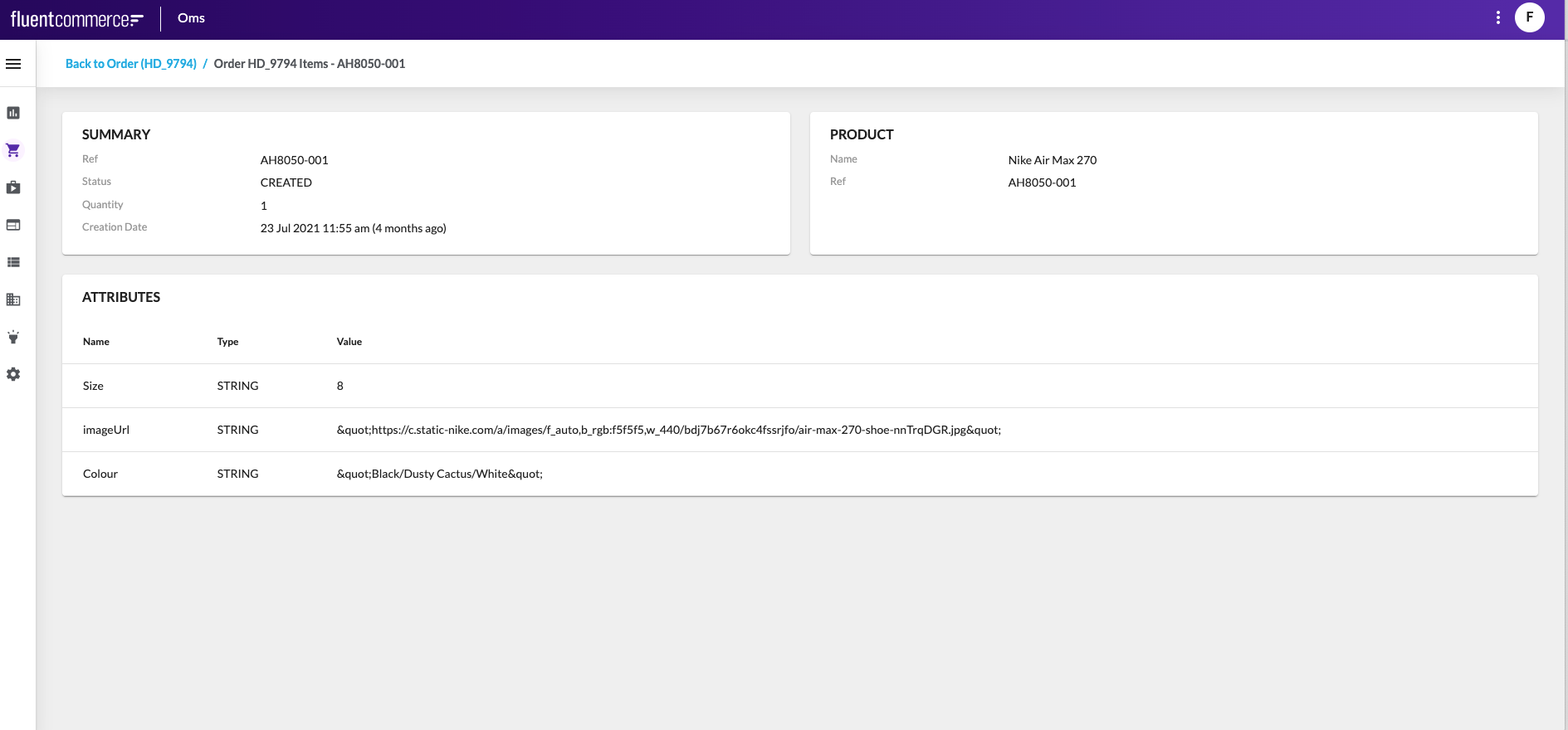
Breadcrumbs:
- Back to Order ({Order Ref}): Link navigating back to the Order Details page.
Summary card
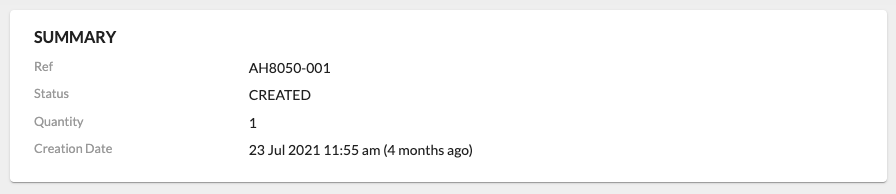
The Summary card displays a brief summary of the order item. This summary includes the following information:
- Ref: The unique reference number related to the item ordered.
- Status: The status of the order item.
- Quantity: The number of ordered items.
- Creation Date: Displays the date/time when the order item was created.
Product card
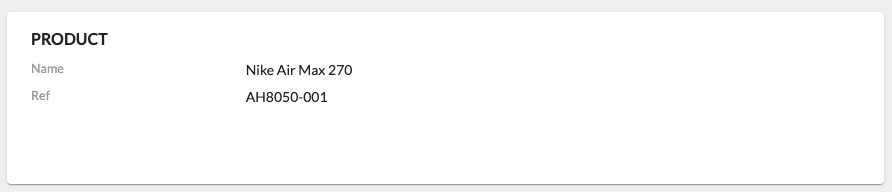
The Product card displays the following information:
- Name: The name of the product.
- Ref: The unique reference of a product.
Attributes table
The Attributes table displays all attributes associated with the order item. Information is displayed in the following columns:
- Name: Displays the name of the attribute associated with the order item.
- Type: Displays the type of attribute associated with the order item.
- Value: Displays the value of the attribute.
