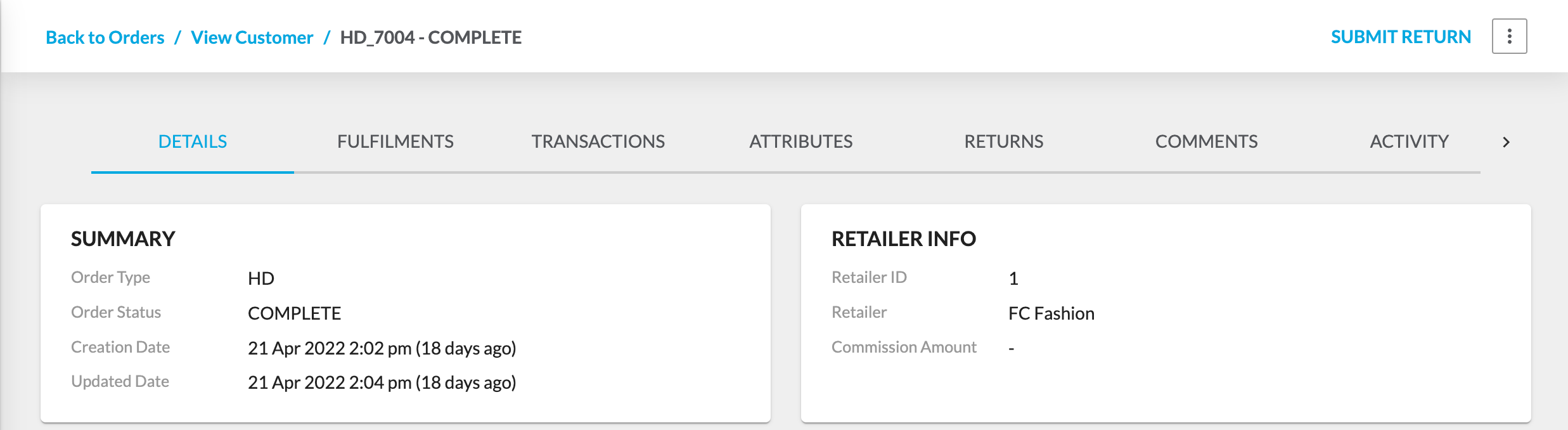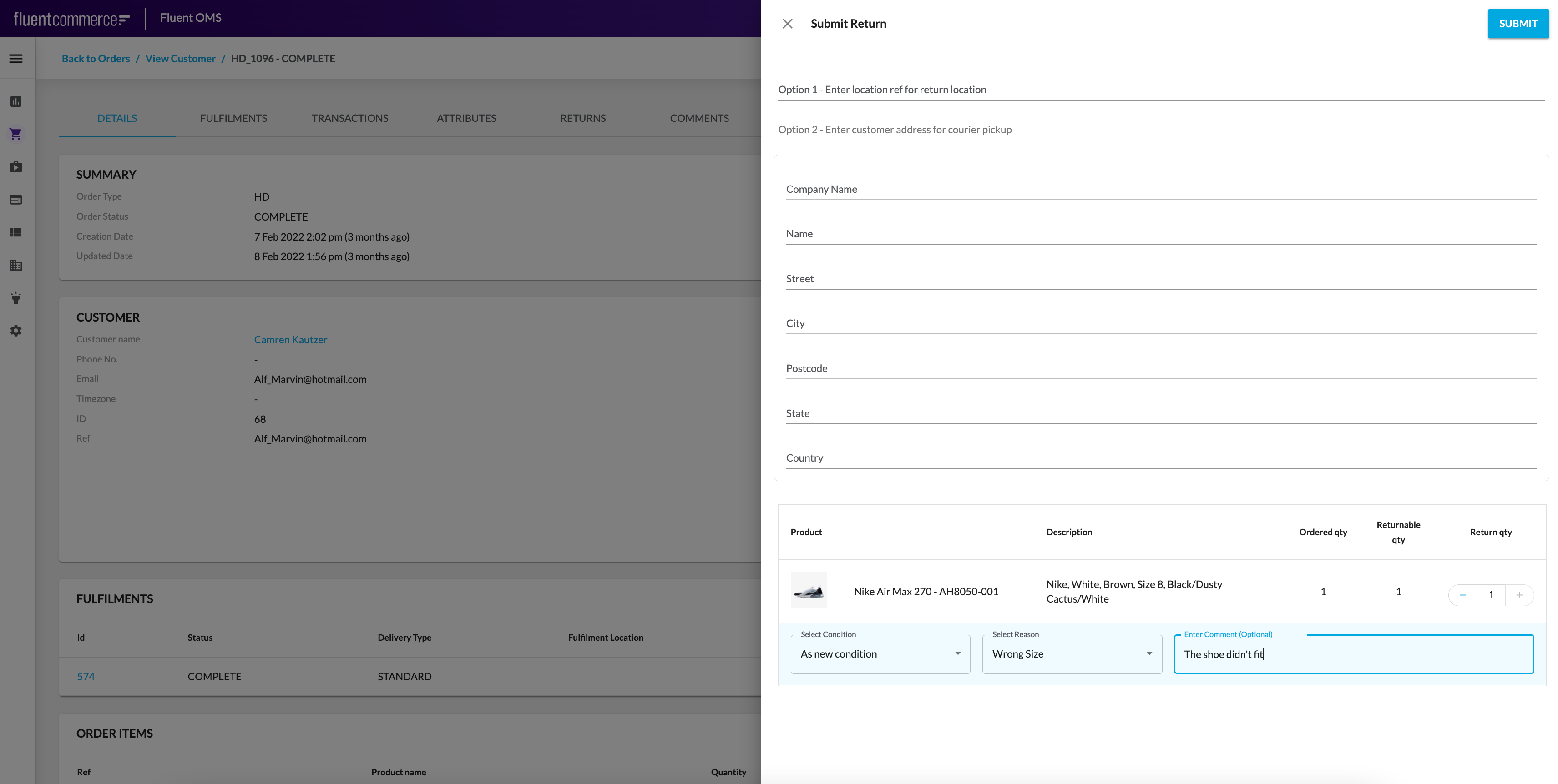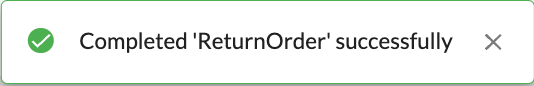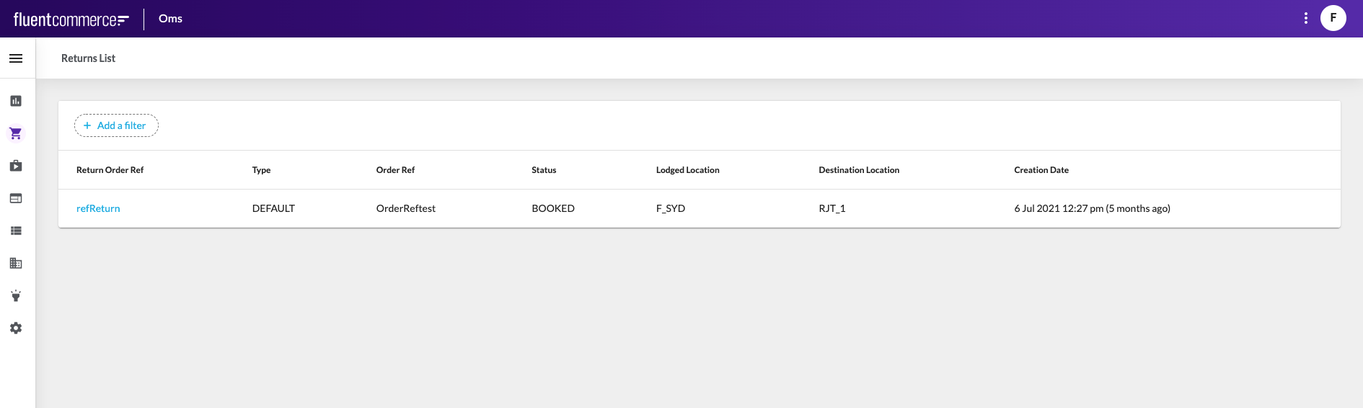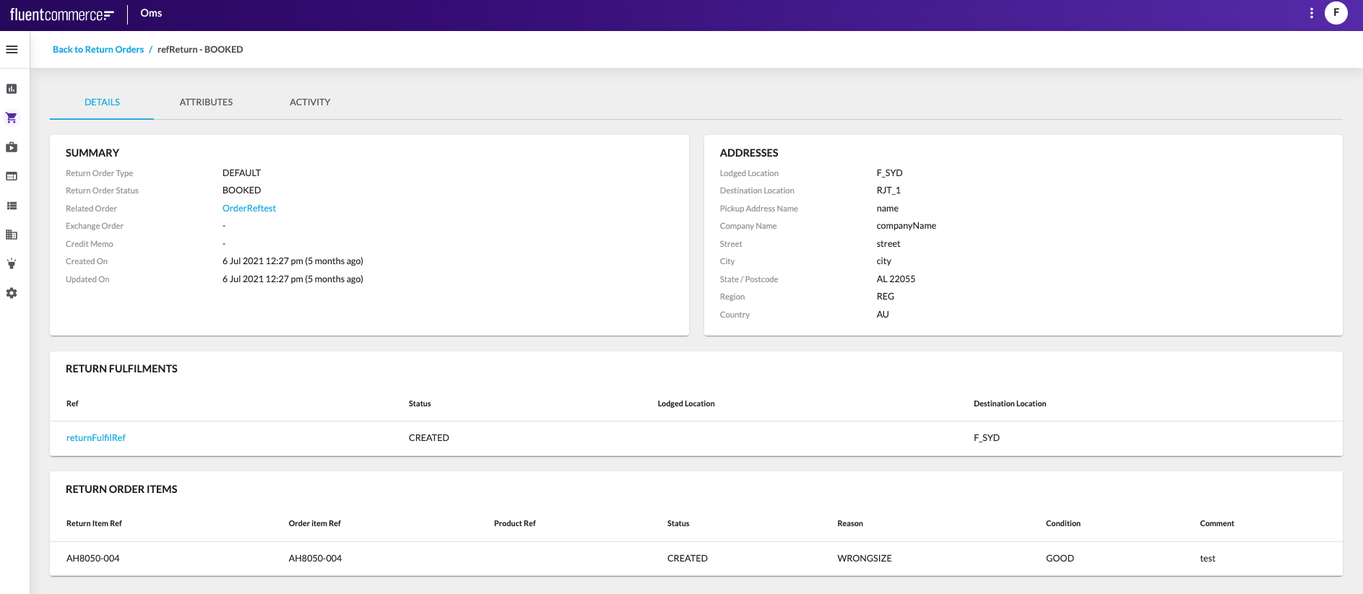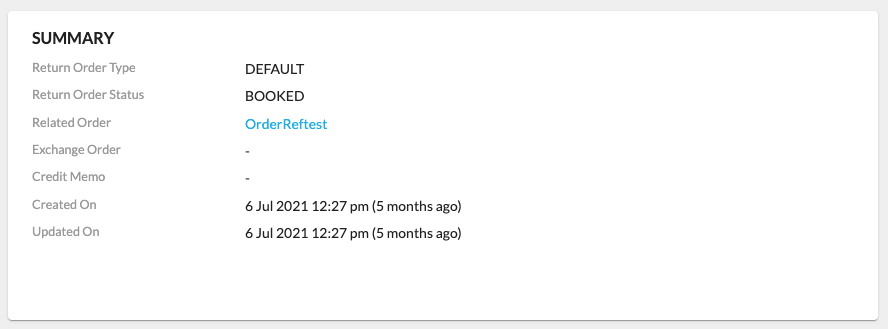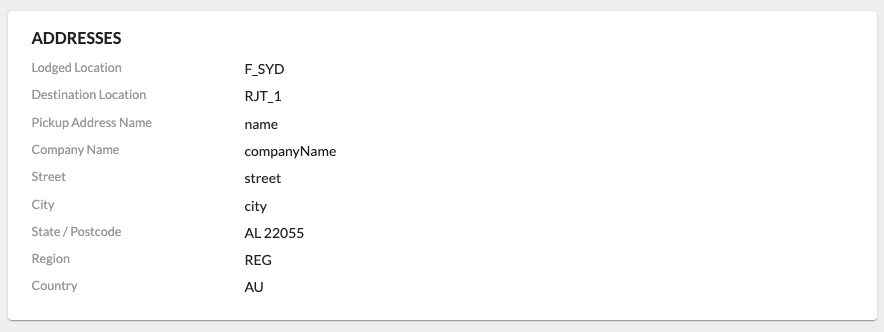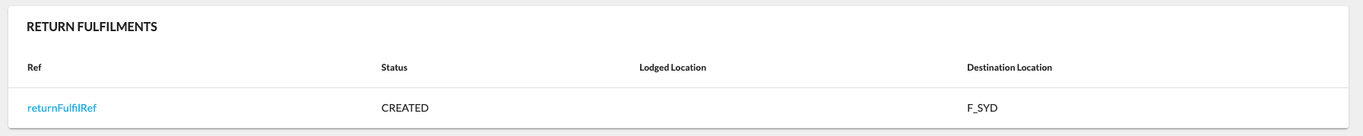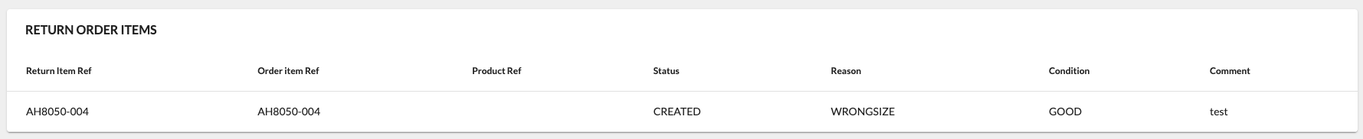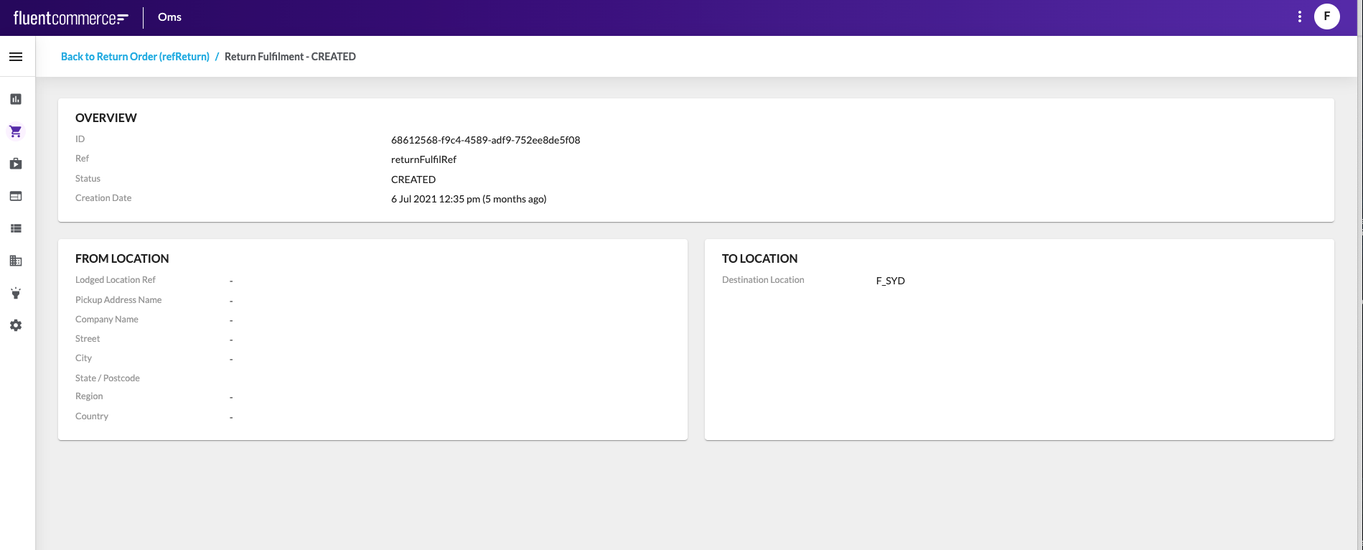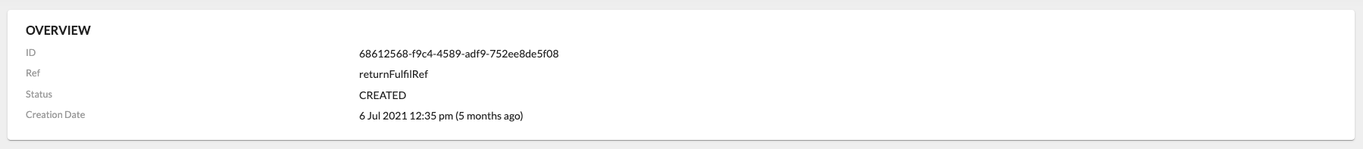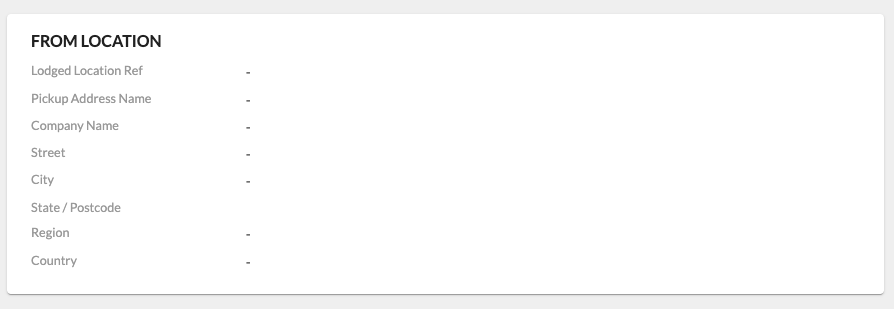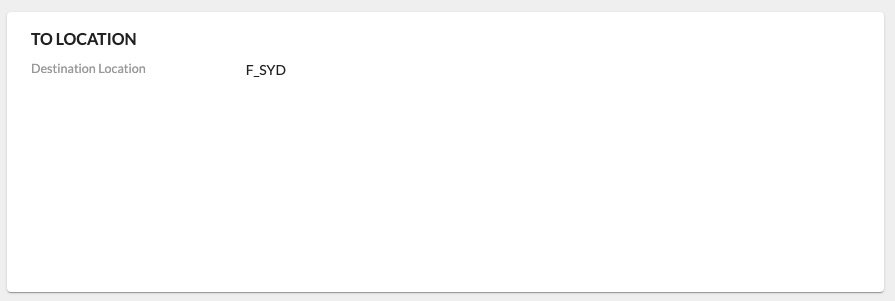Creating a Return
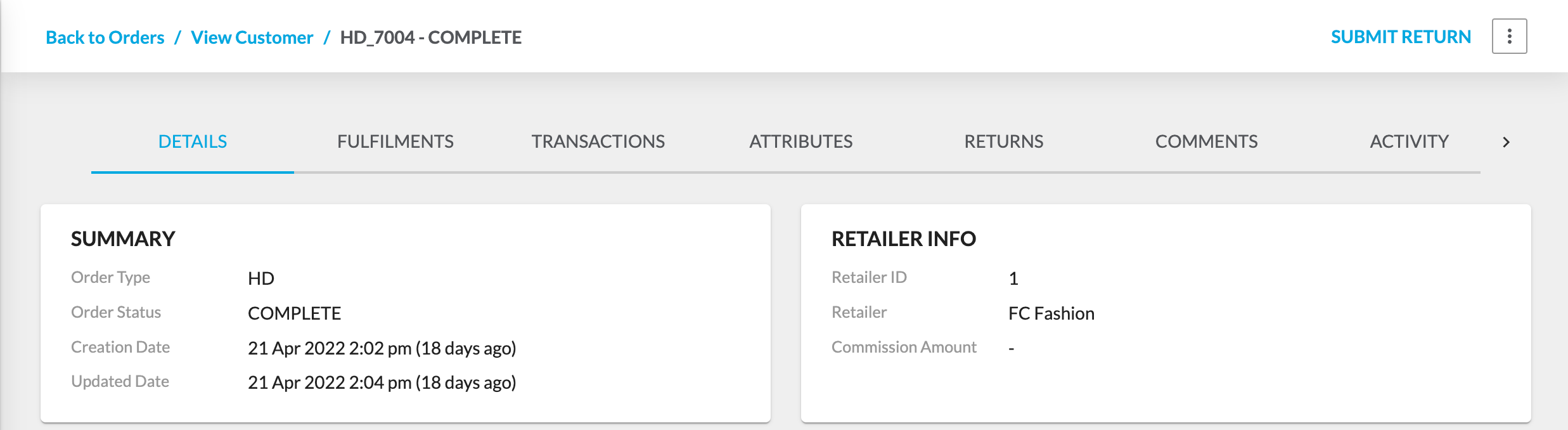
Returns can be created in Fluent OMS by navigating to a particular order that is in the
, or
status and using the
SUBMIT RETURN primary User Action.
Once the User has initiated a Return the drawer on the right hand side will expand where the details of the Return can be entered. The User then has the choice of two options:
- Option 1 "Enter a location for a return location". In this option the assumption is that the items will be dropped off to a location within the Retailers network.
- Option 2 "Enter a customer address for courier pickup". In this option the assumption is that a courier will be arranged to pickup the items from the customer. Please note, this option will require integration with a courier service.
The Returns Field Component will also appear below the aforementioned lodgement options. This field component allows the User to select the following per item to return:
- The item quantity to return.
- The condition the items are in.
- The reason the items are being returned.
- An optional comment about the item(s).
For more details about the specifics of this field checkout the Returns Field Component page.
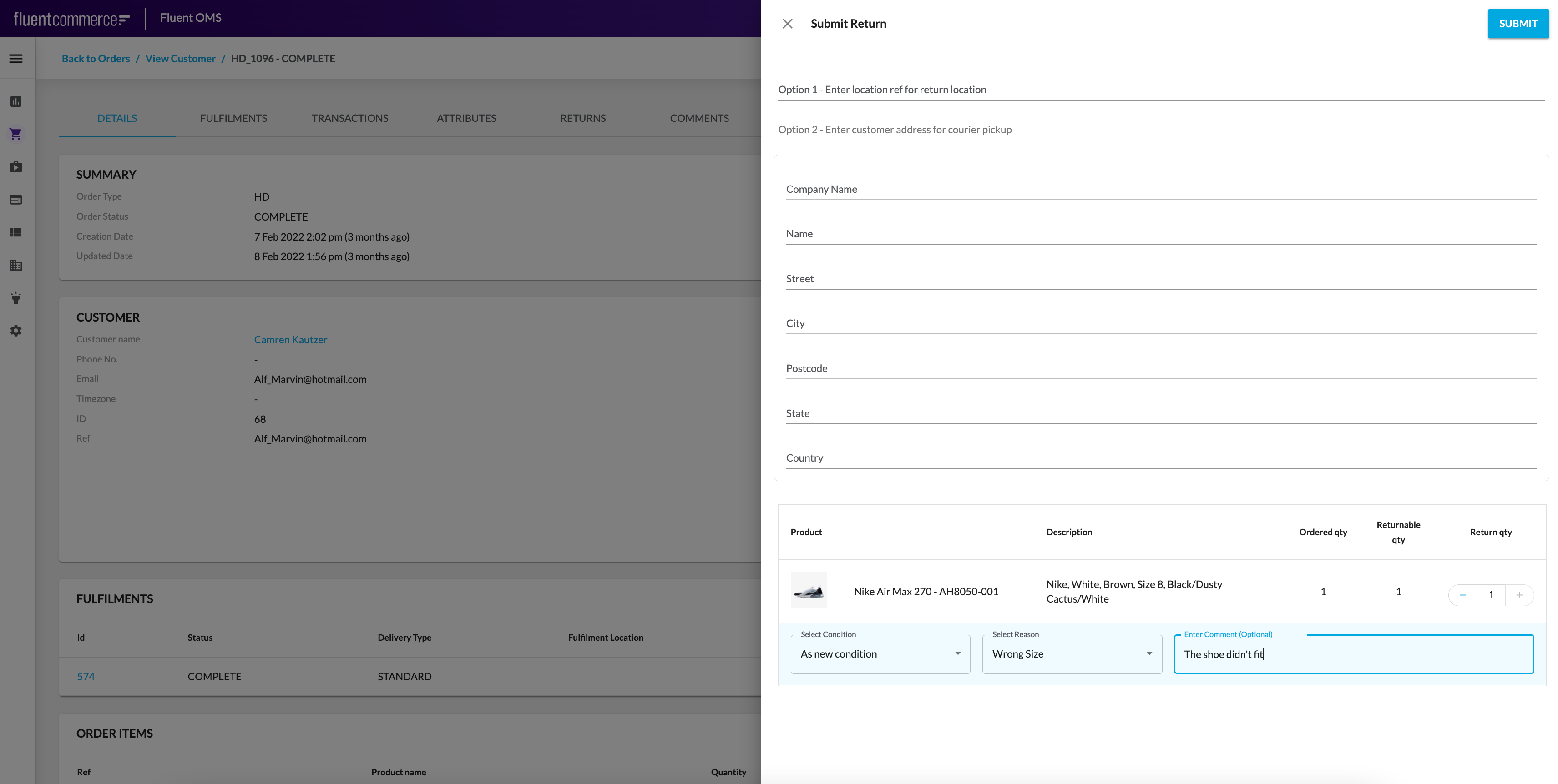
Following successful submission of the return the slider will close and a toast notification will appear confirming the return order has been created.
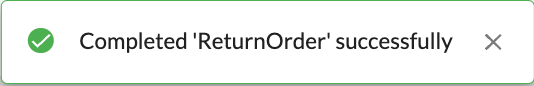
The User can then view the return via the Returns List page, explained below. Afterwards, they will need to approve or reject the relevant credit memo that has been created for the Return Order.
Returns List page
Returns List page displays returns from all retailers associated with the logged-in user. The list of returns is dependent on the assigned roles and permissions of the user account.
A return is a customer's request to send back one or more items against an Order from the Retailer. A return can exist with or without the original order reference. If the original order reference exists, the return can contain the details of items being returned, conditions, reasons and amount to be refunded. A return also could represent items within an original order that could not be fulfilled or has been cancelled by the customer and requires a subsequent refund. Through the type of return we can identify the context of the return, i.e if it a customer return, cannot fulfil or cancellation.
Layout
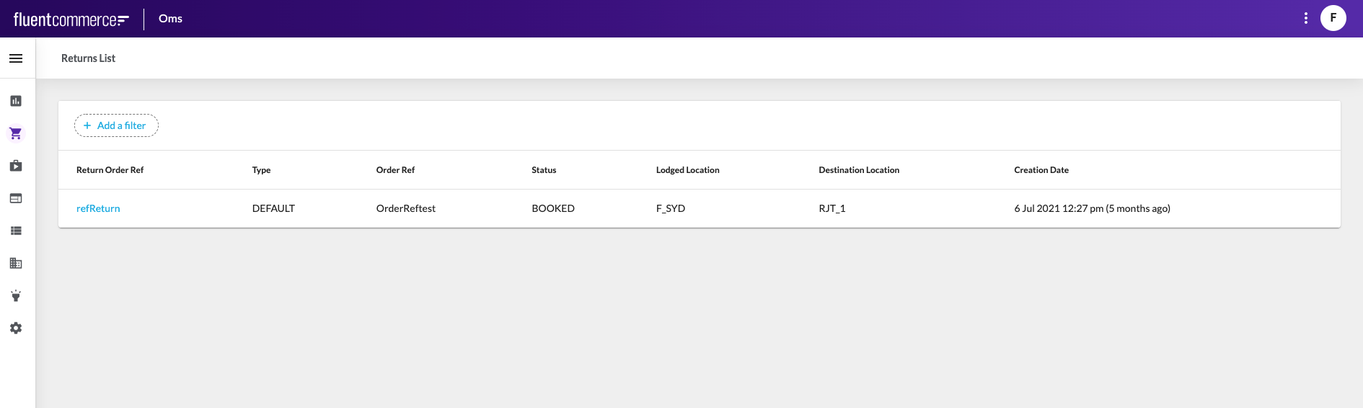
To search for and view return details the Mystique SDK filter component should be used. The Filter component should perform the search based on the following filtering criteria:
- Ref
- Status
- Type
- Created On
- Updated On
- Return Authorisation Key Expiry
Returns List table displays information in the following columns:
- Return Order Ref: The unique reference provided by the retailer
- Type: Return type. Possible values are: DEFAULT, CUSTOMER RETURN, CANNOT FULFIL, CANCELLATION
- Order Ref: The unique reference provided by the retailer
- Status: Current status of the return. Possible values are:
- CREATED - Return created
- BOOKED - Customer return booked
- LODGED - Automatic refund strategy has been initiated i.e. Original order is single tender type and payment gateway is integrated
- PENDING RETURN - User-initiated refund strategy has been initiated i.e. Original order includes more than one tender type and/or payment gateway is not integrated. Return can also move to this state if the return transaction is declined by the payment gateway
- COMPLETE - Refund processed
- Lodged Location: The lodged location of the return parcel
- Destination Location: The destination location of the return parcel.
- Creation Date: The date / time when the return was created.
is a link to go to the Return Details page. Clicking
opens the Return Details page.
Return Details page
The detailed view of a return displays more detailed information about a return.
To view details of a return, select a return from the list of returns (by selecting Returns from the Admin Console). A return can be selected by clicking the
of the return.
The detail view consists of the following tabs:
- Details
- Attributes
- Activity
Layout
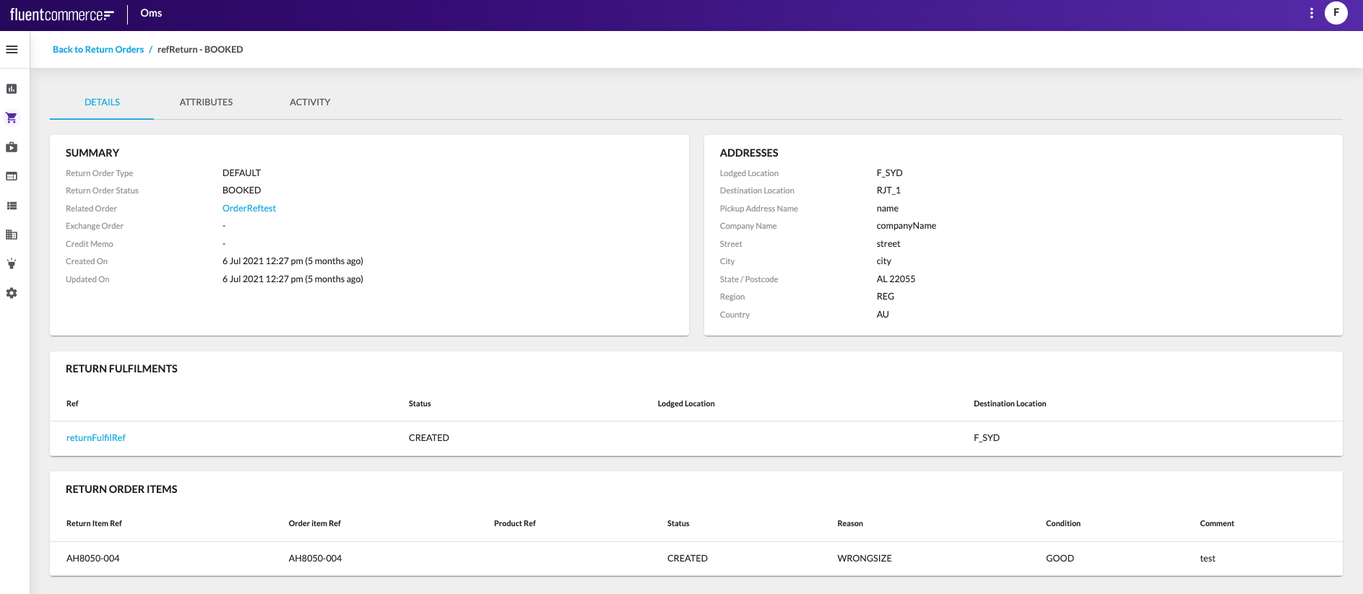
Breadcrumbs
- Back to Return Orders: Link navigating back to the returns list page
Details Tab
The details tab provides a detailed overview of the selected return and is made up of the following two cards and two tables:
- Summary card
- Addresses card
- Return Fulfillments table
- Return Order Items
Summary Card
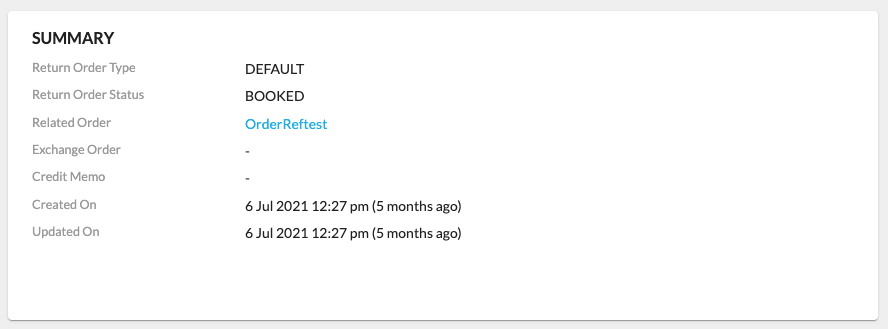
The Summary card displays a brief summary of the return. This summary includes the following information.
- Return Order Type: The type of return. Possible values are: DEFAULT, CUSTOMER RETURN, CANNOT FULFIL, CANCELLATION
- Return Order Status: The current status of the return. Possible values are:
- CREATED - Return created
- BOOKED - Customer return booked
- LODGED - Automatic refund strategy has been initiated i.e. Original order is single tender type and payment gateway is integrated
- PENDING RETURN - User-initiated refund strategy has been initiated i.e. Original order includes more than one tender type and/or payment gateway is not integrated. Return can also move to this state if the return transaction is declined by the payment gateway
- COMPLETE - Refund processed
- Related Order: Related order reference. Link, which navigated to the Order List page with Order Ref filter applied
- Exchange Order: Order reference with the exchanged item
- Credit Memo: Credit memo reference
- Created On: The date/time the return was created
- Updated On: Displays the date/time the return was last updated
Addresses card
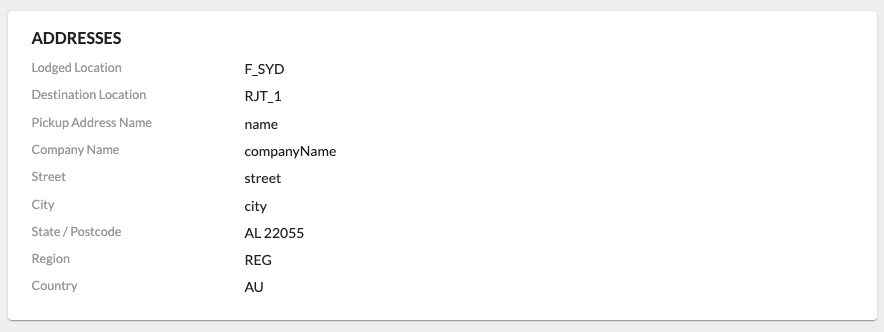
The Addresses card displays the delivery information of the return.
- Lodged Location: The lodged location of the return parcel
- Destination Location: The destination location of the return parcel
- Pickup Address Name: This is a name that is associated with the store that the order was picked up from
- Company Name: Company name. Additional detail, relevant to the return
- Street: Street. Additional detail, relevant to the return
- City: City. Additional detail, relevant to the return
- State/Postcode: State or Postcode. Additional detail, relevant to the return
- Region: Region. Additional detail, relevant to the return
- Country: Country. Additional detail, relevant to the return
Returns Fulfillment table
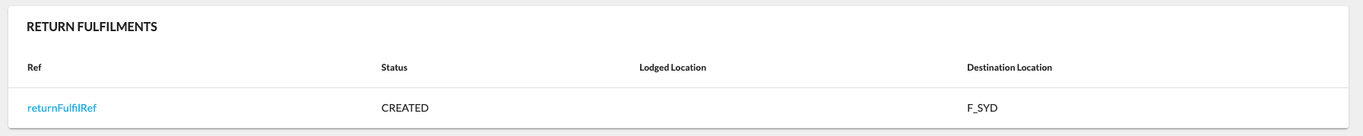
The Returns Fulfilments table displays the following information:
- Ref: This is a unique reference number that is associated with the fulfillment. Link, which navigates to the Return Fulfilment Details page
- Status: This displays the fulfillment status of the return
- Lodged Location: The location where the return Fulfillment is being actioned
- Destination Location: The location where the Article will be sent
Return Order Items table
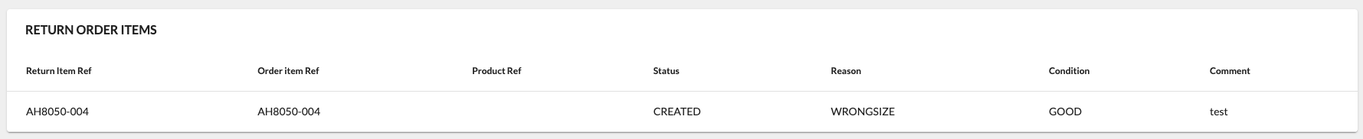
The Return Order Items table displays the following information:
- Return Item Ref: The unique reference number related to the item returned
- Order Item Ref: The unique reference number/code related to the item ordered
- Product Ref: The unique reference provided by the retailer
- Status: Current status of the return
- Reason: Return reason associated with the unit item returned. Configurable by retailer
- Condition: Return condition associated with the unit item returned
- Comment: Contains the comment with the reason for the return
By default, up to 100 entries will be displayed per page but users can change this number to 10 or 25 entries by selecting the number on the bottom right of the table. Pagination is displayed if more than a set number of entries are available. If there are no entries at all or the number of entries is less than the set number of entries – pagination is not visible.
Attributes Tab
The Attributes tab displays all attributes associated with the selected return. Attributes are custom pieces of information that retailers can associate with a return. The attributes section is optional and consists of fields:
- Name: This displays the name of the attribute associated with the return
- Type: This displays the type of attribute associated with the return
- Value: This displays the value of the attribute
Activity Tab
The activity of a return is recorded in the Activity tab. This tab displays all historical activities that have occurred during the return lifecycle.
Return Fulfilment Details page
The Return Fulfilment Details page displays the detailed view of a return fulfilment.
Layout
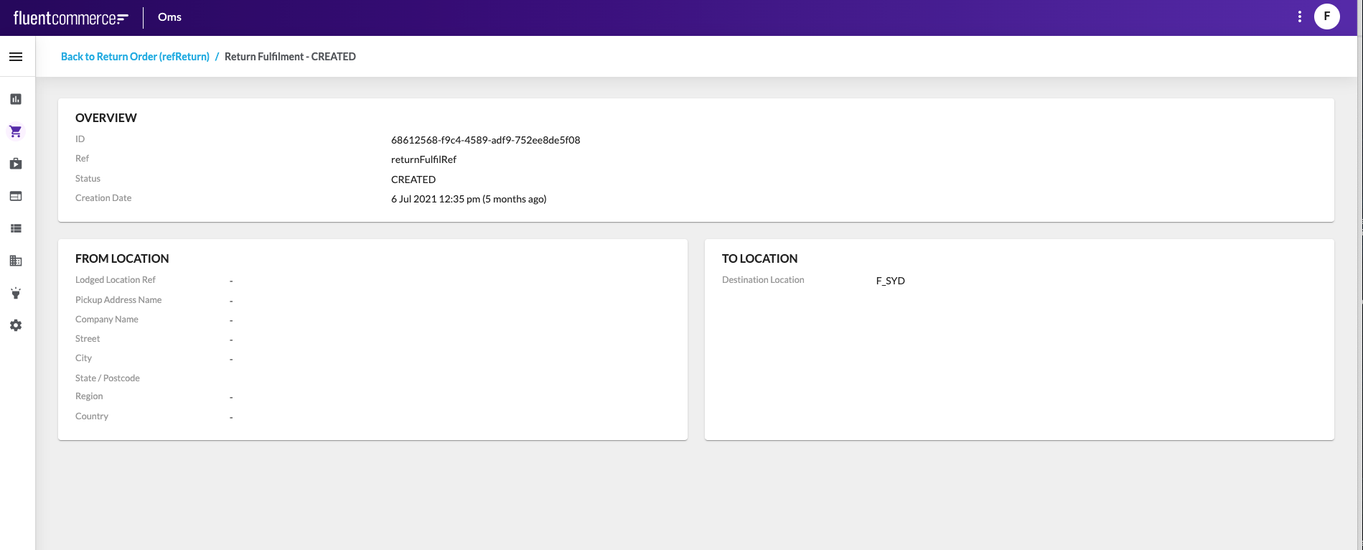
Overview card
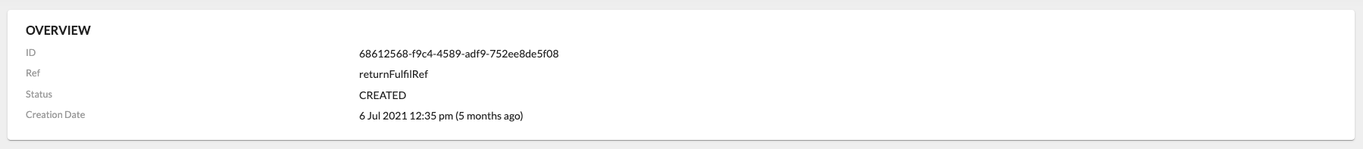
The Overview card displays an overview of the return fulfilment and contains the following:
- ID: The unique return fulfilment identifier assigned by Fluent Commerce
- Ref: The unique return fulfilment reference provided by the retailer
- Status: The current status of the return fulfilment
- Creation Date: Date and time the return fulfilment was created
From Location card
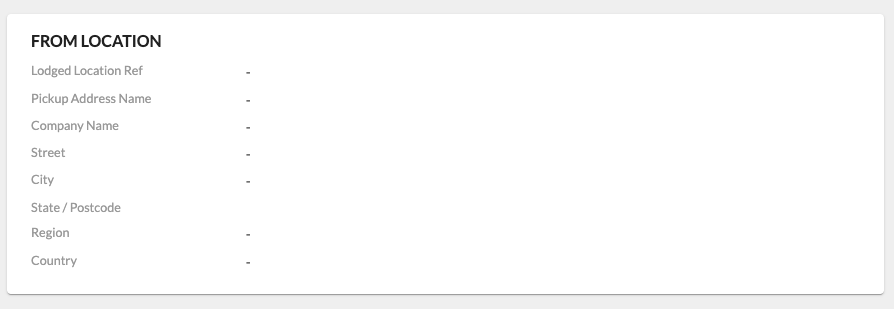
The
displays the location where the return fulfillment is being actioned.
- Lodged Location Ref: The unique reference of the lodged location of the return parcel
- Pickup Address Name: This is a name that is associated with the store that the order was picked up from
- Company Name: Company name. Additional detail, relevant to the return
- Street: Street. Additional detail, relevant to the return
- City: City. Additional detail, relevant to the return
- State/Postcode: State or Postcode. Additional detail, relevant to the return
- Region: Region. Additional detail, relevant to the return
- Country: Country. Additional detail, relevant to the return
To Location card
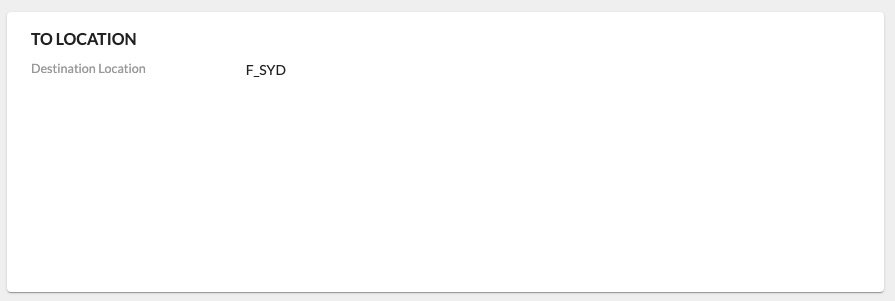
The
displays the destination location of the return parcel.
- Destination Location: The destination location of the return parcel.
The paging control is placed at the bottom of the tables. It includes the following:
- Label “Rows per page” and a dropdown list right to the label, which is populated with the values: 10, 25, 100 (100 is selected by default);
- Label in the format: Showing - ;
- “<” and “>” icons to navigate to the previous/next pages;
- “<” / “>” icon should be disabled if a user is on the first/last page respectively;
- Pagination should be displayed if more than a set number of entries are available. If there are no entries at all or the number of entries is less than the set number of entries - pagination should not be visible.
Learn more about how to Configure OMS