New feature & enhancement for managing returns in Fluent Store 2022-08-09
Author:
Fluent Commerce
Changed on:
9 July 2024
| Target release date: | 2022-08-09 |
|---|---|
| Release status: | Released |
Description
Configure a better ‘Create Return Order’ user experience:
You can now configure the Create Returns Order user interface (UI) by creating a returns setting. This lets you change the UI in two key ways:
- List of items in the table - Configure which columns are displayed in the list of items in the order. This includes removing existing columns and adding new ones, such as the Return Value and Total Line Price.
- Return Summary card - Add a card that summarizes the return. For example, dynamically display the Total Refund value based on user inputs. You can also configure the card to show other data, for example:
- Total number of items returned
- Number of items returned by reason or condition
Manage In-Store Returns on handheld devices:
The user experience of processing a Return on a mobile device in Fluent Store has been improved to responsively support a greater range of devices, including; rugged handheld Zebra scanners, common smartphones, and tablets.
Changelog
Initial Release
Screenshots
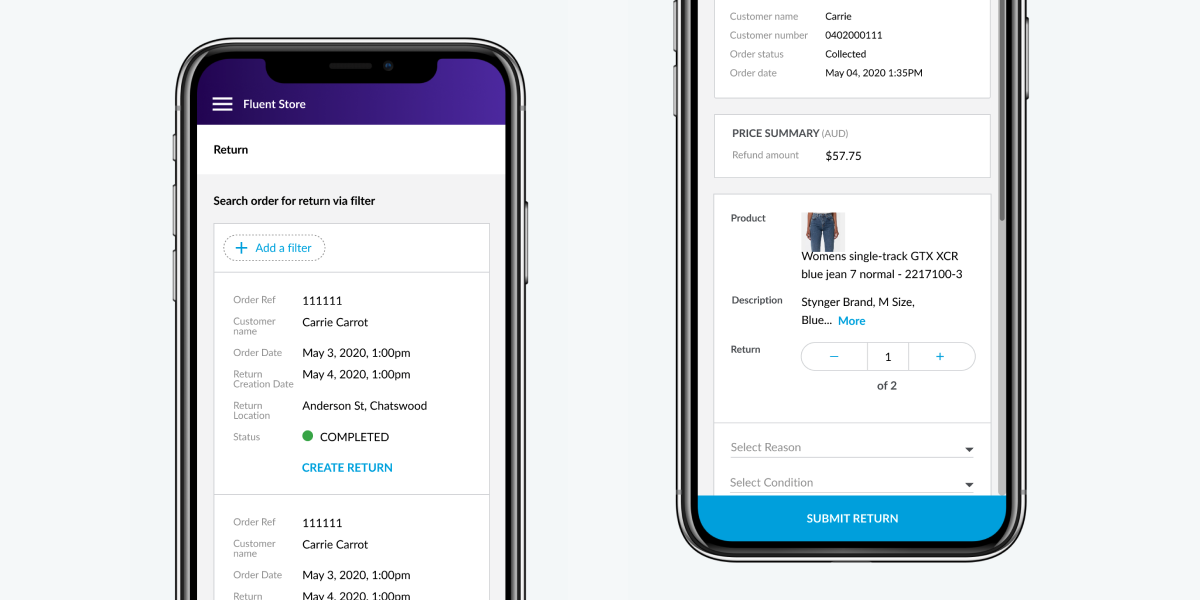
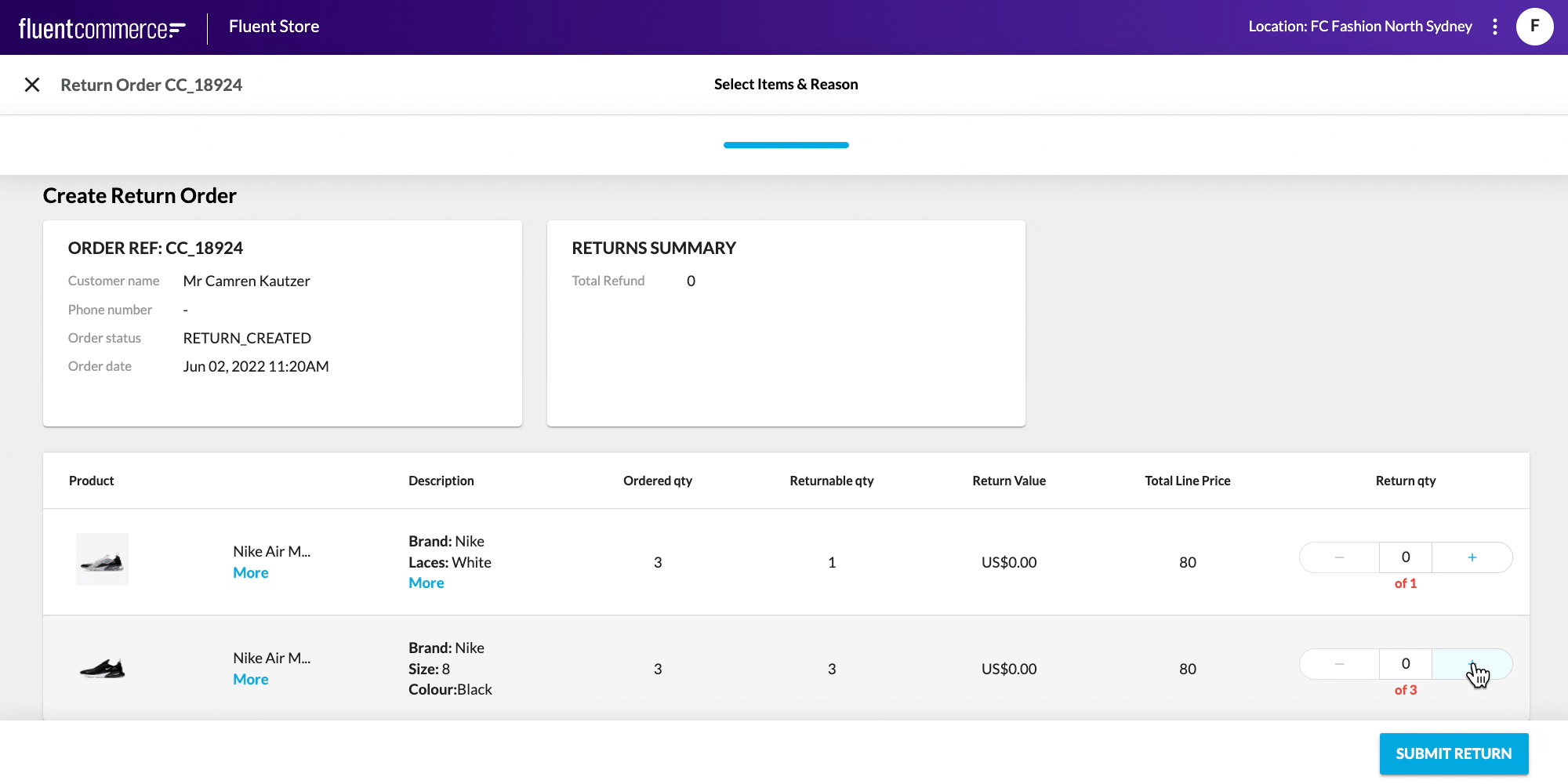
| Released capability depth: | Enhancement, New capability |
|---|---|
| Release bundle / Capability type: | Fluent store |
