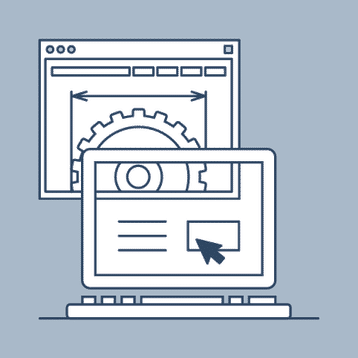Introduction to Support & Operations
Authors:
Nandha Balaguru, Dominik Malzacher, Cille Schliebitz, Anita Gu
Changed on:
3 Feb 2025
Overview
This training introduces the tools and activities used in Fluent Commerce Support and Operations processes. You’ll learn how to use Fluent OMS and Postman for troubleshooting, identify common issues like stuck orders, and learn to resolve them effectively.
Key points
- Fluent OMS: Navigate and use built-in tools for issue resolution.
- Postman Queries: Run custom API queries for debugging.
- Stuck Orders: Learn to identify orders that are not processing.
Welcome to Support and Operations training! In this course, we will discuss the various tools and activities used in the Fluent Commerce Support and Operations process and take a closer look at how to raise a ticket to get support from Fluent Commerce.
Let us begin by looking at some common tools that are used for Fluent Commerce application support.
In this lesson, we'll talk about the tools that you can use to troubleshoot problems with the Fluent Commerce implementation. We will look at tools such as the Fluent OMS and Postman as well as look at some common issues and how to debug them. Topics in this lesson include:
- Using tools within the Fluent OMS
- Using Postman for running custom queries
- Identifying a 'stuck' Order
- Re-triggering a 'stuck' order